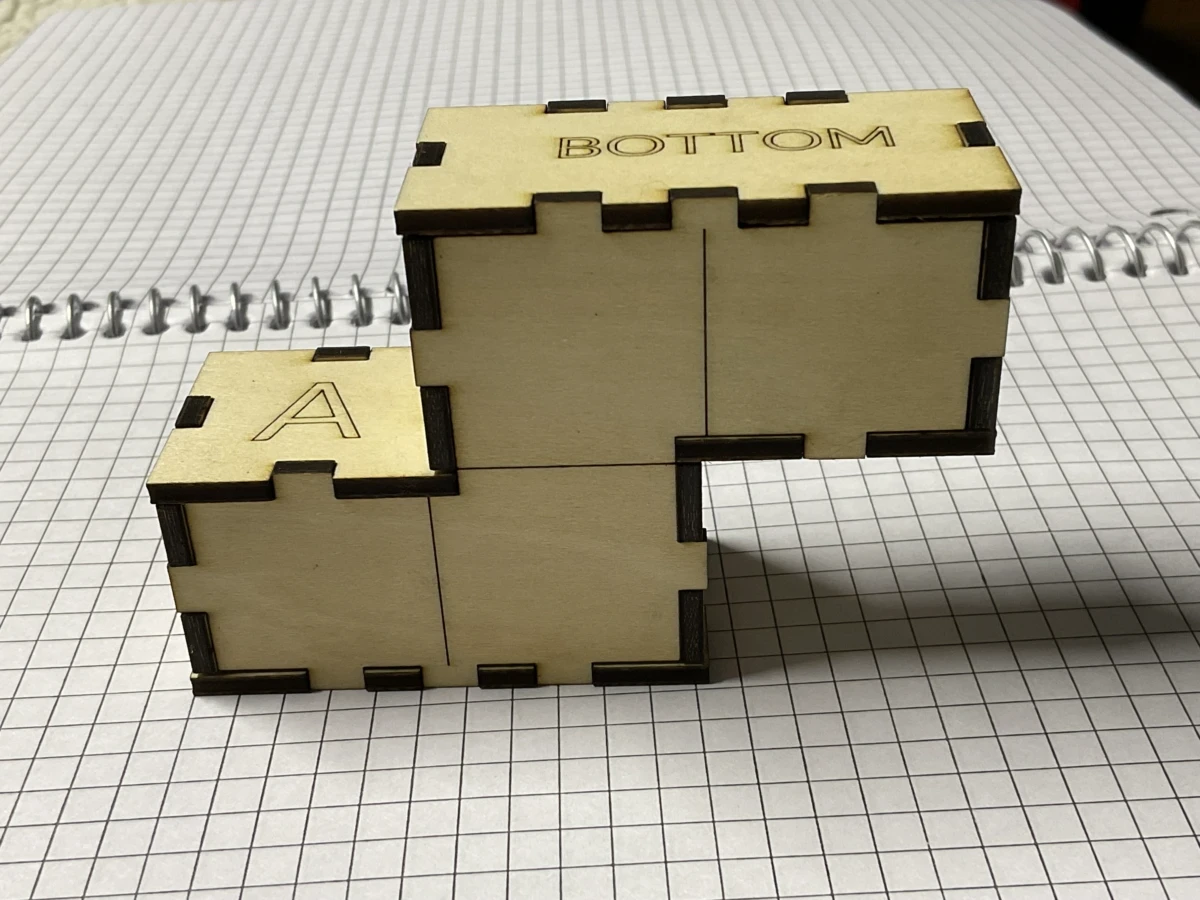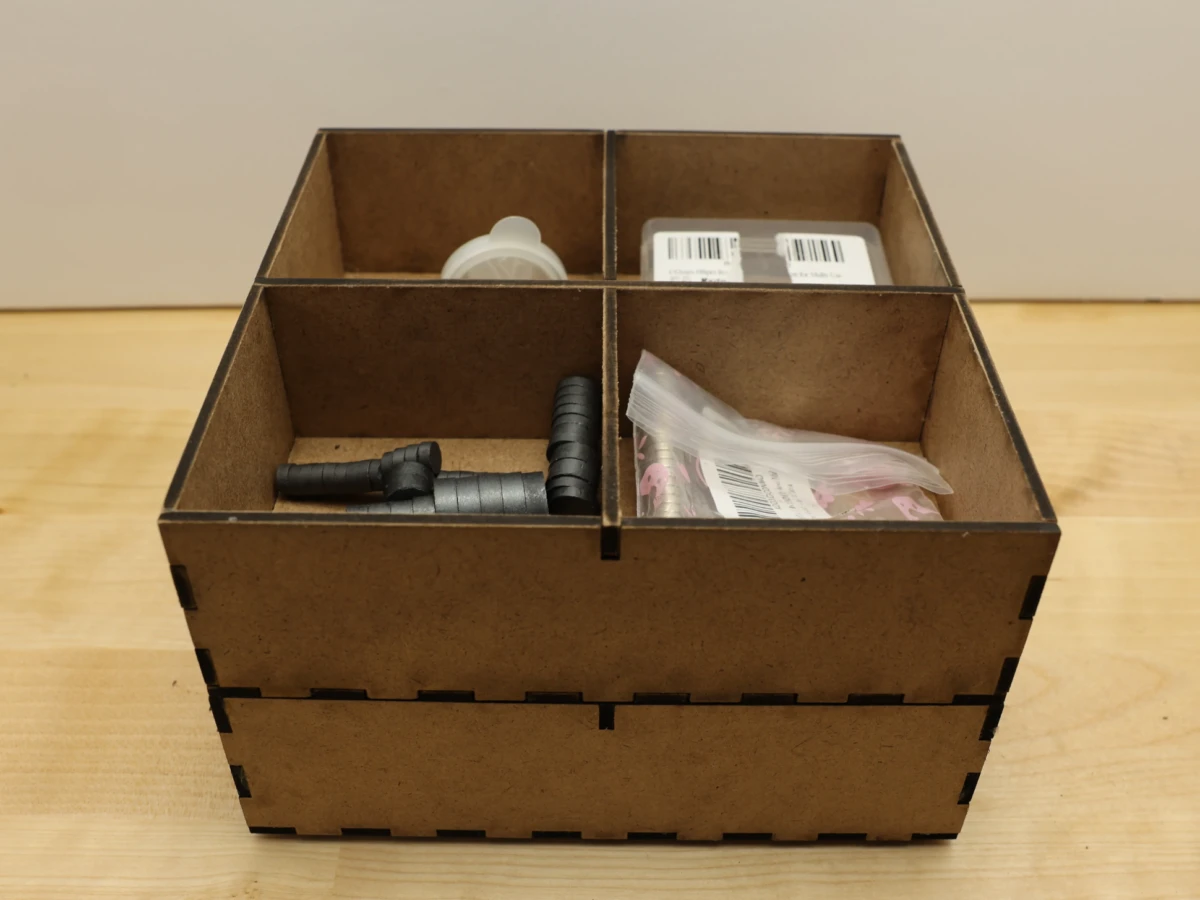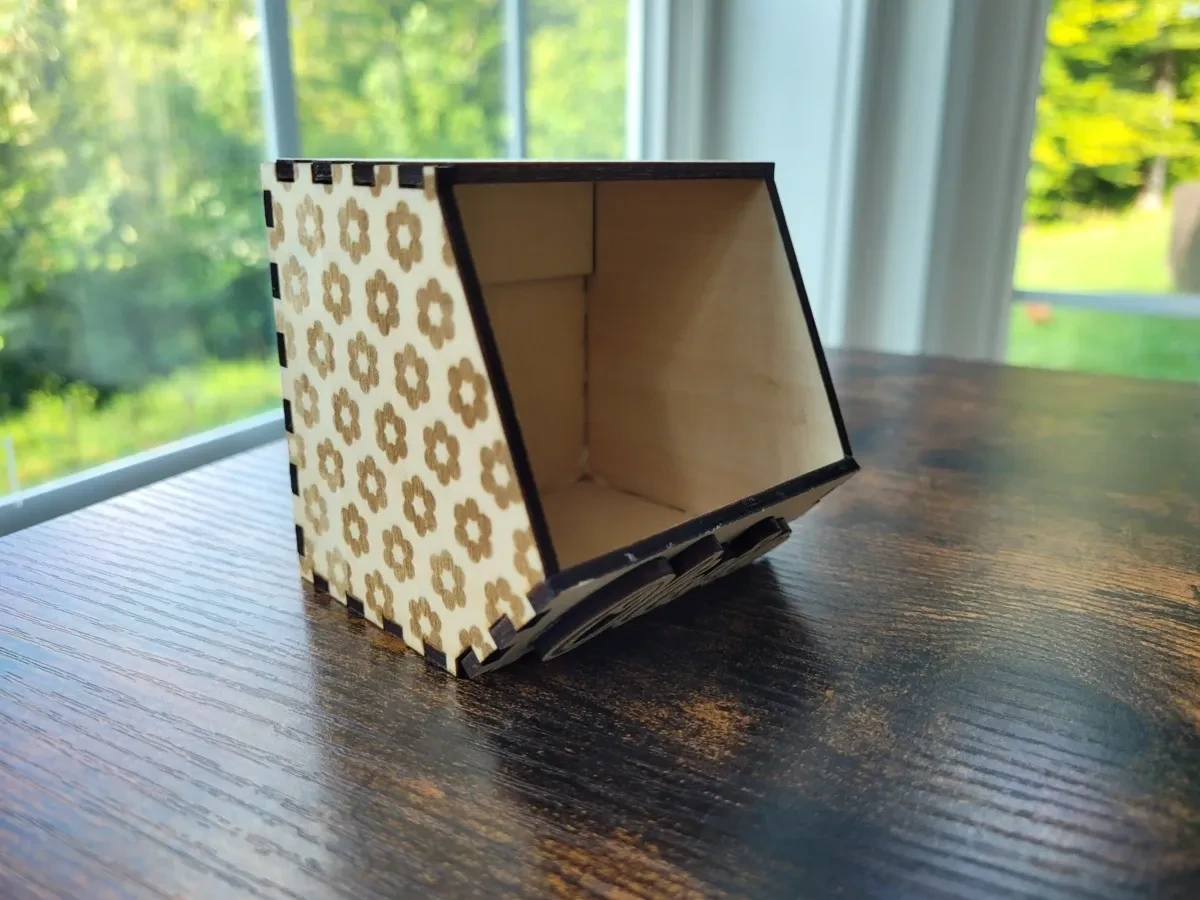From personalized gifts to elegant packaging and practical storage, laser cut boxes are one of the most useful and popular projects in the maker world.
Whether you're a hobbyist testing your first file or a small business crafting branded packaging, this guide will walk you through:
- The most common box styles
- Where to find free and paid templates
- Recommended materials and tools
- Beginner tips for designing and cutting your own
1️⃣ Why Laser Cut Boxes Are So Popular
Laser cut boxes offer a rare combination of:
- Functionality – Perfect for storage, gifting, or product packaging
- Customization – Easily personalized with logos, names, or engraved details
- Ease of assembly – Many designs are glue-free and snap together
- Efficiency – Fast to cut, low material waste, and scalable for batch production
You can start simple—and still create beautiful results.
2️⃣ Types of Laser Cut Box Designs
Here are some of the most common box styles and their features:
🔹 Finger Joint Box (Tab & Slot)
- Most popular laser cut box style
- Interlocking tabs (like puzzle pieces)
- Easy to design or generate with parametric tools
- Suitable for plywood, MDF, acrylic
💡 Best for: general storage, display boxes, gift boxes
🔹 Sliding Lid Box
- Lid slides into grooves on one or more sides
- Great for personalized gift sets or keepsake boxes
- Offers more durability and a premium look
💡 Best for: jewelry, tea boxes, presentation packaging
🔹 Hinged Box
- Built-in or attached hinges for a classic lid
- Some use “living hinges” (flexible cuts) on wood or acrylic
- Often includes latch or clasp features
💡 Best for: presentation boxes, memory boxes, functional organizers
🔹 Stackable / Modular Box
- Designed to interlock or sit cleanly on top of others
- Often used for parts storage or workshop organization
💡 Best for: toolboxes, studio supply drawers
3️⃣ Best Materials for Laser Cut Boxes
Your box design should match your material’s strength and thickness. Common choices include:
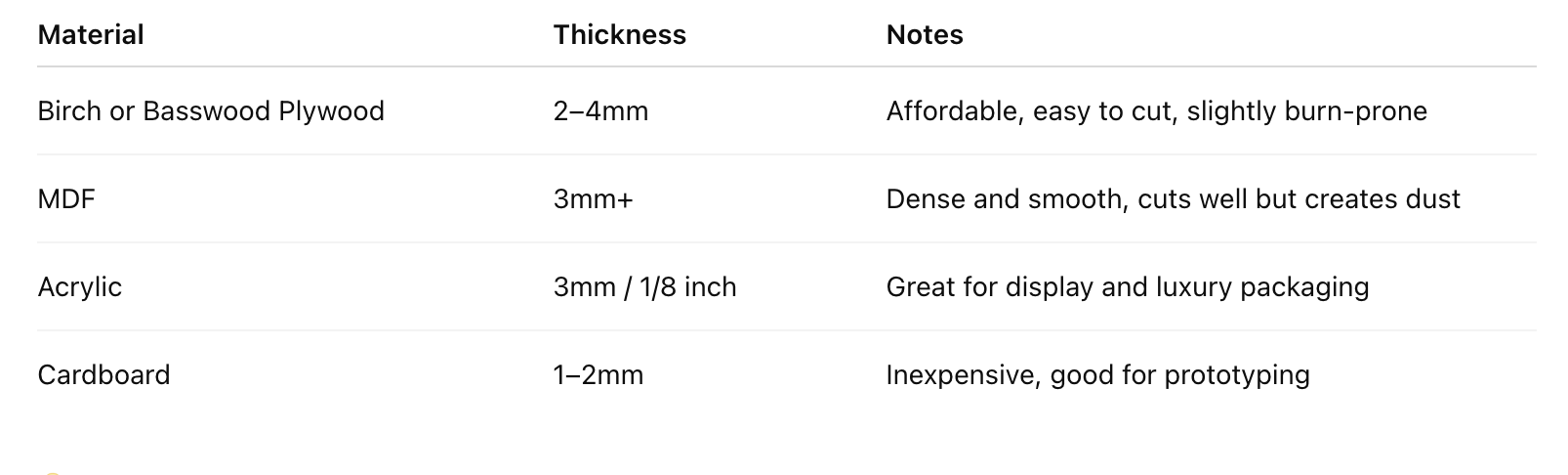
💡 Always adjust your slot/tab settings based on material thickness and kerf.
4️⃣ Where to Find Laser Cut Box Templates
✅ Free Sources:
- Atomm Community – Maker projects, ready-to-cut files, and inspiration
- Boxes.py – Customizable parametric box generator
- MakerCase – Online box generator with kerf compensation
- Thingiverse – Community designs for free download (SVG, DXF)
💰 Paid/Commercial Sources:
- Etsy / Creative Fabrica / DesignBundles – Premium packaging box SVGs
- LaserReadyTemplates / Ponoko / DXFforCNC – Clean-cut commercial files
5️⃣ Tips for Designing or Modifying Your Own Box
- Account for kerf (laser width) when setting joint fit (0.1–0.2mm typical)
- Use parametric tools so sizes can be adjusted on the fly
- Add engraved labels or slots for function and flair
- Consider no-glue construction with friction-fit tabs for ease and reusability
- Use clamps or rubber bands during assembly if using glue
6️⃣ Beginner-Friendly Box Projects
Start with small, forgiving materials and work your way up. Try:
- Gift boxes (perfect for presents and special occasions)
- Jewelry boxes (elegant storage for rings, necklaces, and more)
- Gear boxes (organize tools, hardware, or small parts)
- Storage boxes (for home, office, or workshop use)
- Beer / Wine boxes (great for gifting or display)
Ideal for gifts, decor, and everyday organization!
These can be personalized and sold on platforms like Etsy, or used for your own branding.
7️⃣ FAQs
Q: What is the best material for laser cut boxes?
A: 3mm birch plywood is a popular starting point. Acrylic is great for display pieces.
Q: Can I design my own laser cut box without CAD software?
A: Yes! Tools like Boxes.py and MakerCase allow you to generate SVG files directly.
Q: Do I need glue to assemble laser cut boxes?
A: Many designs are friction-fit, but glue or tape can add durability depending on the design.
Conclusion
Laser cut boxes are functional, creative, and beginner-friendly. Whether you're packaging your product or gifting something personal, you’ll find endless possibilities in simple flat pieces of plywood or acrylic.
✨ Need more inspiration or want to share your design? Visit the Atomm Community to browse box designs, download templates, and see how others are using theirs.