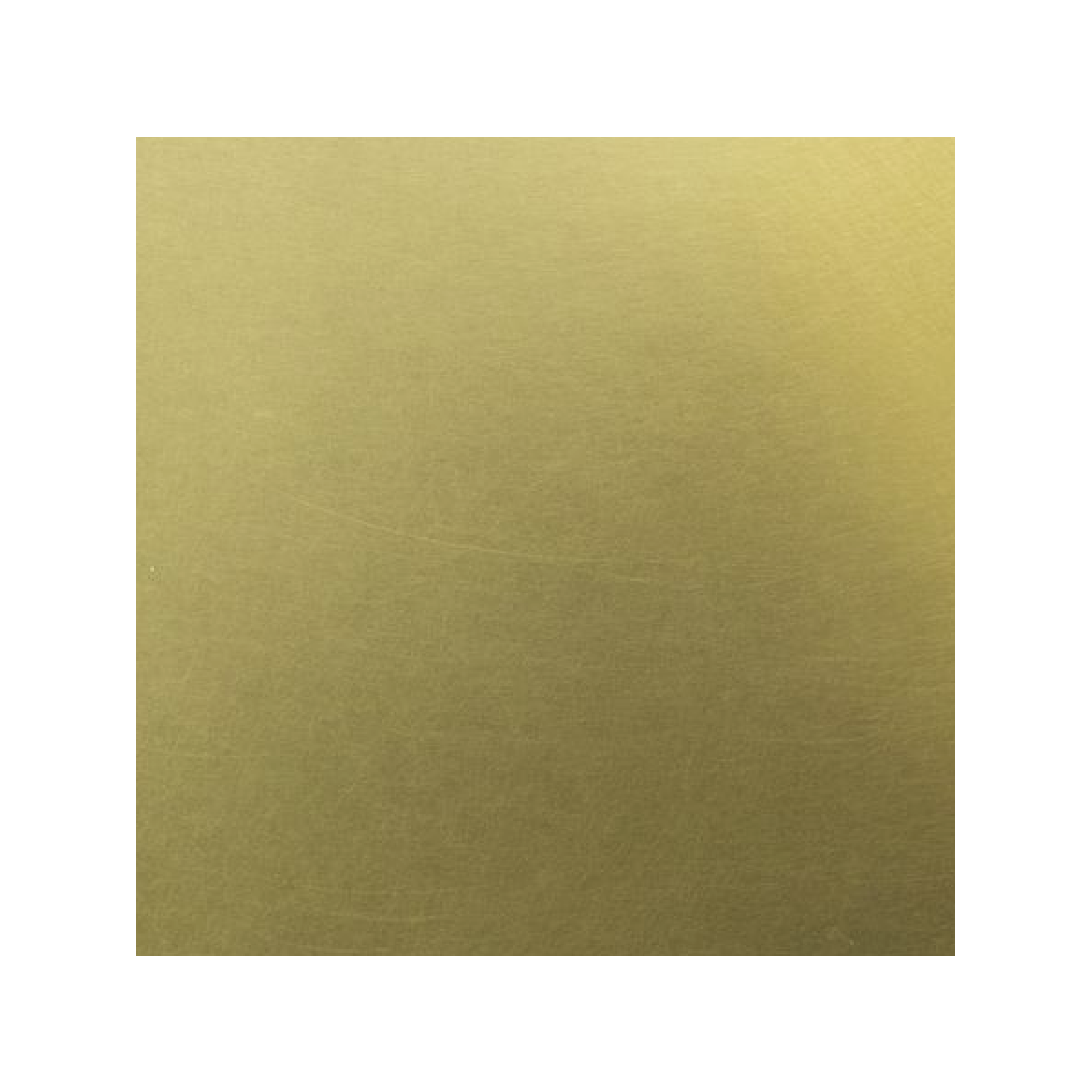Report
![[Laser cut and engrave] Laser cut brass dog bone tag with engraved small dog pattern](https://storage-us.atomm.com/resource/xtool/community/attachment/xtool-community/30eb4873-25e6-485c-b8ef-9250174b0c70.webp?x-oss-process=image/resize,w_200,h_150,limit_0/interlace,1/format,webp/auto-orient,1)
Laser cut brass dog bone tag with engraved small dog pattern
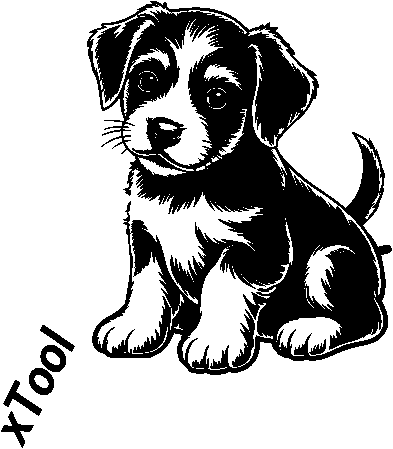
blackboneornaments
.xcs
Show 1 more
Application scenario
Laser processing
Machine & module
xTool F2 Ultra
Compatibles · 10
Material used

3/64"(1mm) H62 Brass Sheet
40
802
Information
Use F2 Ultra MOPA Laser to cut 1/25 "brass to make ornaments
Instruction
1
Step1

Preview
Cut 1/25 'brass into the desired shape using the Incise setting in Embossment.Pay attention to centering processing.
2
Step2

Preview
Engrave the entire surface to polish the brass and add the desired luster.Please note that the 'Black Bone Decoration' file is dimming effect parameters, while the 'Orange Bone Decoration' file is brightening effect parameters.
3
Step3

Preview

Preview
engraved small dog pattern
Comments
Remixes
xTool Supplies Used in This Project
Related collections
Related tags
License
This work contains AI-generated content.