Report
Color engraving of Van Gogh’s portrait on a stainless steel plate
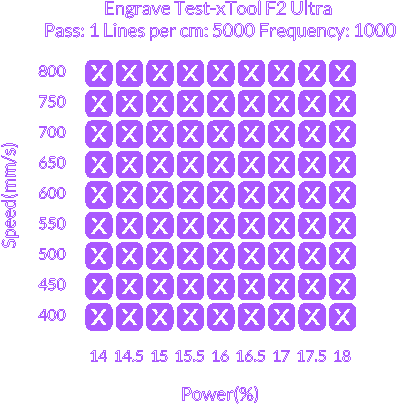
TestarrayforxToolF2Ultra
.xcs
Show 1 more
Application scenario
Laser processing
Machine & module
xTool F2 Ultra
40W, 60WCompatibles · 1
Material used

5/64"(2mm,Ga.14) 304 Stainless Steel
456
3872
Instruction
1
Step1
Note:
- The settings in the XCS file are for reference only and work best on 304 stainless steel. Different machines may produce slightly different results.
- To get the best outcome, first engrave a color test matrix on your material, then choose the color you like and enter its settings into XCS.
- This file takes 6–10 hours to engrave at full size. To save time, please scale it down to around 3 cm and use the smaller version to test your settings first. This helps ensure the parameters are suitable before starting the full-size project.
- Place the design in the center 60 × 60 mm area of the baseplate for the most stable color results.
- You can find the full color engraving tutorial on the xTool Support site.
Comments


























































