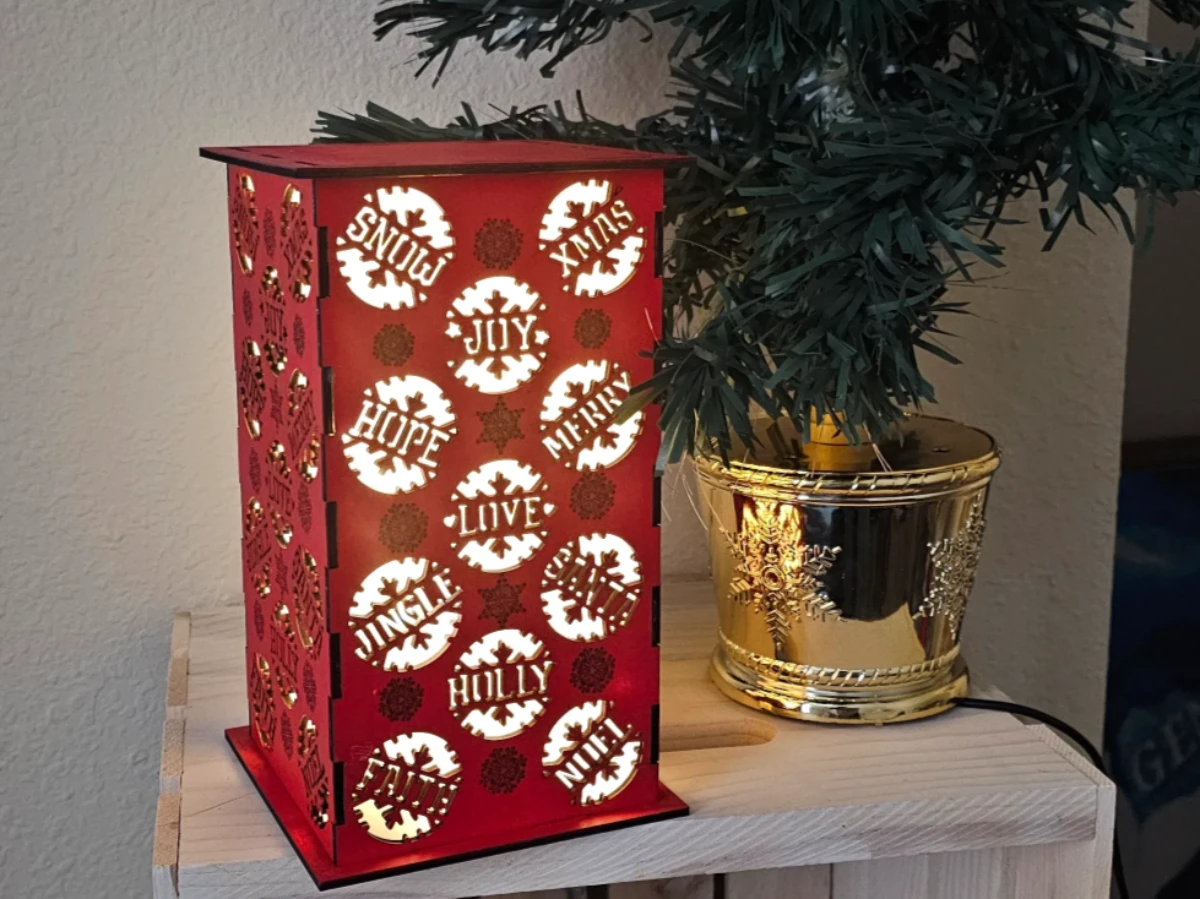Thinking about getting into laser engraving or cutting, but not sure how long it takes to learn?
The good news: you don’t need months of training to get started. Many beginners are able to engrave their first project within a day or two, and start making gifts, crafts, or even sellable products within the first few weeks.
This guide walks you through:
- How fast most users learn to use a laser machine
- A realistic skill progression timeline
- Beginner-friendly project ideas to build confidence and creativity
1️⃣ Is Laser Engraving Hard to Learn?
Not at all—laser engraving and cutting is surprisingly beginner-friendly, especially with today’s compact machines and intuitive software.
Most new users:
- Learn basic operations in 1–2 days
- Feel comfortable with simple projects in under a week
- Build full product workflows within a few weeks to 2 months
You don’t need prior experience in design, electronics, or engineering to get started—just curiosity and a willingness to test.
2️⃣ Learning Timeline – What to Expect
📅 Day 1–3: Getting Started
- Unbox and set up your machine (diode, CO₂, or fiber)
- Learn safety basics and test sample files
- Use built-in software like xTool Creative Space or LightBurn
✅ First project idea: Engrave your name on a wooden coaster or keychain

📅 Week 1–2: Exploring Materials
- Learn to adjust laser power and speed for different materials
- Try engraving on wood, painted metal, leather, or cardstock
- Cut simple shapes from plywood or acrylic
✅ Project idea: Make a custom bookmark, leather tag, or gift tag set
📅 Week 3–4: Design & Layout Skills
- Start using vector files and learning SVG basics
- Combine cutting + engraving in one file
- Build your own light test grids to optimize results
✅ Project idea: Create a layered wall sign or small holiday ornament
📅 Month 2–3: Real Projects & Product Thinking
- Tackle batch engraving, product mockups, or Etsy-style items
- Learn to use jigs or fixtures for repeated positioning
- Try engraving tumblers, small signs, or display plaques
✅ Project idea: Make a personalized cutting board or branded coaster set
3️⃣ Beginner-Friendly Project Ideas (Fast Wins)
These projects are great for first-time laser users and deliver beautiful results with minimal design skills:
🎁 Personalized Gifts
Customized name items, travel accessories & magnetic keepsakes.
🏡 Home Decor
Laser-cut signage, layered acrylic art & engraved inspirational pieces.
🐾 Pet Accessories
Personalized pet ID tags and decorative wall signs.
🎉 Seasonal Crafts
Holiday ornaments, DIY table cards & celebratory event tokens.
💡 All of these can be made using entry-level diode or CO₂ lasers with minimal materials.
4️⃣ Tips to Learn Faster
✅ Start with pre-designed files (SVGs or DXFs) from marketplaces like Etsy or the Atomm Community
✅ Use test grids to find the best settings for your machine
✅ Join maker groups and forums to troubleshoot and get inspired
✅ Work with safe, forgiving materials like 3mm plywood or basswood
✅ Don’t be afraid to fail—every “mistake” teaches something
FAQs
Q: Do I need to learn design software like Illustrator?
A: No. Most users start with drag-and-drop tools like xTool Creative Space or basic SVG editors. You can explore more advanced software later.
Q: How long until I can sell products?
A: Many users create marketable items within 3–6 weeks, depending on time and material access.
Q: Is it easier to start with a diode laser or CO₂?
A: Diode lasers are simpler and cheaper for beginners. CO₂ lasers are more versatile but may require more setup and space.
Conclusion
You don’t need months of training to start laser engraving or cutting. In fact, you could complete your first project today.
With user-friendly software, supportive maker communities, and endless beginner project ideas, laser learning is now faster, easier, and more exciting than ever.
✨ Need more beginner inspiration? Explore tutorials and real projects in the Atomm Community, where thousands of makers share what they’ve learned.