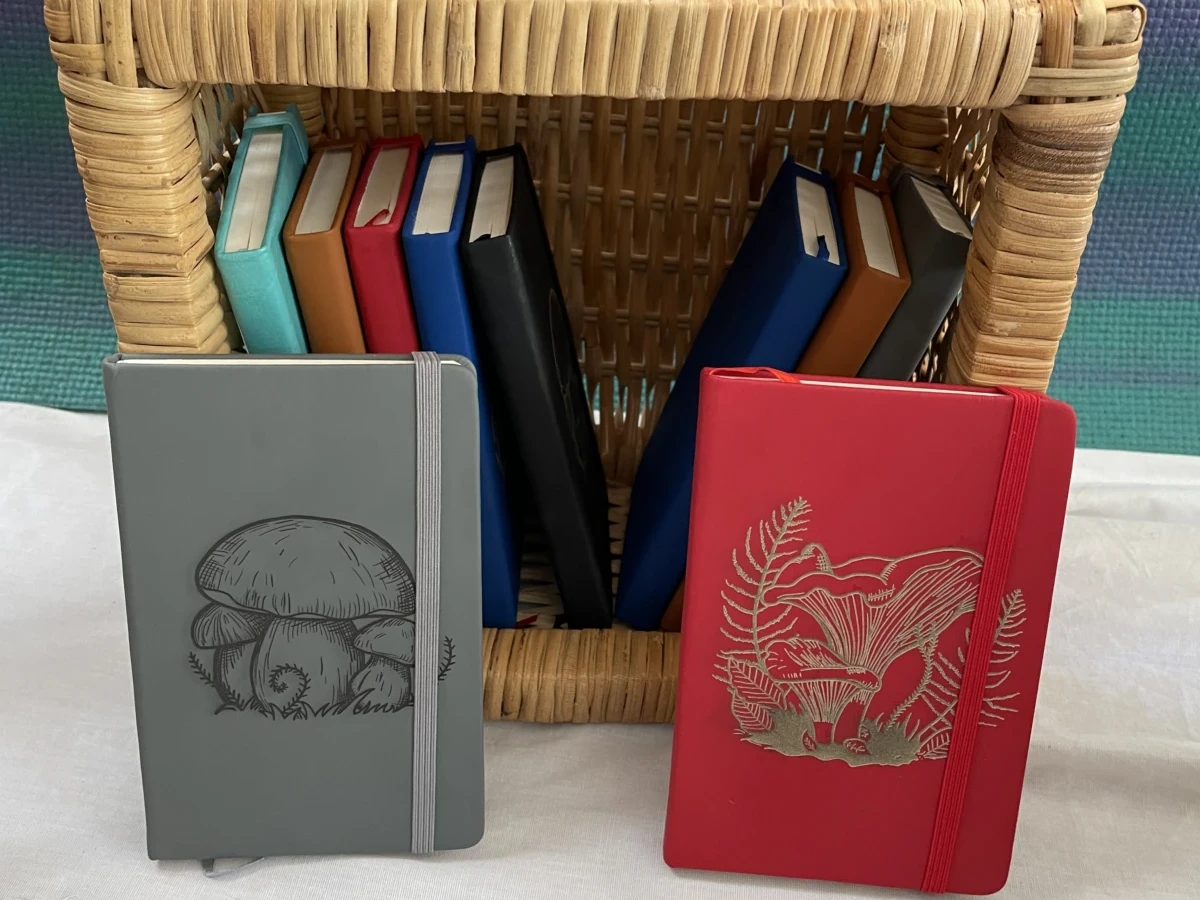Laser engraving leather is one of the most rewarding ways to create personalized gifts, fashion accessories, and branded items. From wallets and belts to notebook covers and keychains, leather provides a timeless, premium surface that takes laser engravings beautifully.
In this guide, you'll learn:
- Which leather types are safe for laser engraving
- How to prepare and engrave leather without burning
- Creative project ideas for gifts, fashion, and branding
- Tips and FAQs for stunning results
1️⃣ Choosing the Right Leather for Laser Engraving
Not all leather is suitable for laser work. For the best results:
- ✅ Veg-tanned leather – The top choice for clean engravings; natural finish and minimal odor.
- ✅ Finished vegetable-tanned leather – Works well for logos and decorative patterns.
- ⚠️ Avoid chrome-tanned leather – Can release harmful chemicals and discolor under the laser.
- ⚠️ Faux or PU leather – Test carefully; some coatings may melt or emit toxic fumes.
💡 Tip: Lighter leather tones show engravings with better contrast.
2️⃣ Preparing Leather for Engraving
Proper preparation ensures clean, professional results:
- Clean the Surface – Wipe with a lint-free cloth to remove dust or oils.
- Apply Masking Tape (Optional) – Protects the leather from smoke stains and makes cleanup easier.
- Test on Scraps – Every batch of leather behaves differently; run a small speed/power test first.
3️⃣ Recommended Laser Settings for Leather
Settings vary by machine type and power, but here’s a starting point:
- Engraving Power: 20–40% (CO₂ laser)
- Engraving Speed: 300–600 mm/s for surface patterns
- Diode Laser: Use near 100% power but higher speed to avoid burning
- Passes: 1 pass is usually enough for engraving; multiple passes may darken the mark
💡 Always adjust for your specific laser model and leather thickness.
4️⃣ Creative Leather Laser Engraving Project Ideas
Leather is versatile and stylish. Here are some inspiring ideas:
🎁 Personalized Gifts
- Wallets with engraved initials or messages
- Leather keychains or luggage tags with custom logos
- Bracelet bands or watch straps with unique patterns
💍 Fashion & Accessories
- Belts with geometric patterns or floral engravings
- Handbag patches or brand logo tags

- Leather notebook covers for stylish journaling
🏢 Business & Branding
- Logo engraving for corporate gifts or promotional products
- Leather coasters or desk accessories for office branding
- Custom leather patches for hats, jackets, or bags
🐾 Pet Accessories
- Personalized dog collars or pet ID tags
- Engraved leather harness labels
5️⃣ Tips for Beautiful Leather Engravings
- Focus on contrast – Light leathers show detail best; for dark leathers, consider emboss-style designs.
- Avoid overburning – High power and slow speed can char the leather.
- Ventilation is key – Leather produces an odor; work in a ventilated area.
- Clean gently – Wipe engraved areas with a soft cloth; avoid excessive water.
- Seal if needed – Leather conditioners or finishes can protect and enhance the engraving.
6️⃣ Frequently Asked Questions
Q: Can I cut leather with a laser?
A: Yes, CO₂ lasers can cut leather cleanly. Diode lasers are better for engraving only.
Q: Why does my leather smell after engraving?
A: Leather naturally emits an odor when burned. Good ventilation and post-cleaning help reduce it.
Q: What is the best laser for leather engraving?
A: A CO₂ laser gives the cleanest results for both engraving and cutting. Diode lasers can engrave but are slower and less effective for cutting.
Q: Can I engrave faux or PU leather?
A: Test first! Some coatings can melt or release harmful fumes. Stick with natural veg-tanned leather for best results.
Conclusion
Leather laser engraving opens endless creative possibilities—from personalized wallets and belts to corporate gifts and pet accessories.
With the right leather, proper settings, and a bit of testing, you can create professional-quality engravings at home or for your small business.
✨ Explore more project ideas and settings in the Atomm Community to see what other creators are making!