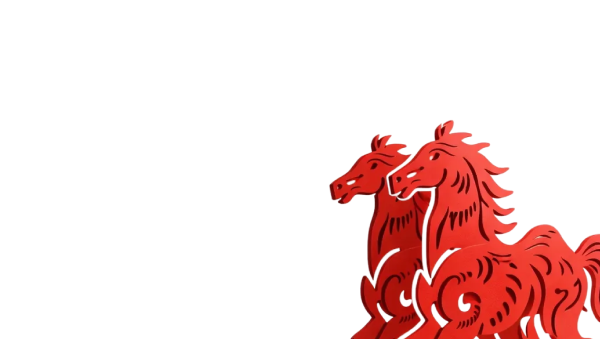🪚 Why Choose a Laser Cutting Machine
A laser cutting machine is one of the most versatile tools for modern makers, designers, and small business creators. From intricate wood signs to functional acrylic stands, the possibilities are endless.
Depending on your goals, here’s how laser cutters serve different users:
- Industrial: For mass production and cutting thick metals with fiber lasers.
- Educational: Perfect for STEM labs and makerspaces exploring hands-on fabrication.
- Makers / Hobbyists: Desktop machines (CO₂ or diode-based) empower individuals to create custom gifts, models, and decor at home.
Whether you're prototyping or crafting for profit, a laser cutter offers unmatched precision and flexibility.
🔧 Key Components & Laser Types
Understanding how a laser cutting machine works starts with knowing its parts and the type of laser it uses.
✴️ Laser Types Overview
- CO₂ Lasers – Ideal for wood, leather, acrylic. Popular for small business use.
- Fiber Lasers – Suited for cutting metals like steel or aluminum. Higher cost.
- Diode Lasers – Budget-friendly, great for thin materials and engraving.
🛠️ Main Hardware Components
- Laser Head – Directs the beam with precision.
- Motion System – Moves the laser across X/Y axes.
- Controller & Software – Processes your vector files into cut paths (LightBurn is common).
- Cooling System – Prevents overheating (especially for CO₂ tubes).
- Exhaust/Ventilation – Essential for removing smoke and toxic fumes.
⚙️ Step-by-Step Setup & Calibration
A proper setup is essential for safety and quality cutting:
Safety Check
Inspect connections, grounding, emergency stops, and make sure your exhaust system is functional.
Focusing the Laser
Use a focusing tool or auto-focus feature to dial in the correct Z-height.
Software Connection
Import your design files into LightBurn or your preferred software. Use the frame preview to check alignment before starting.
Pro Tip: Always test on scrap material before production.
🔥 Material Cutting: Power & Speed Essentials
Common Material Settings (Recommended Starting Points)
Plywood (3mm): 60% power, 15 mm/s speed
Acrylic (2-5mm): 65–80% power, 10–12 mm/s speed
Leather: 30–50% power, high speed (~25 mm/s)
Maker Tip: Use multi-pass cuts for cleaner edges.
Business Tip: Maintain a cutting logbook to standardize quality and save time.
🛡️ Safety & Ventilation Requirements
Safety matters—especially in closed maker environments or small business studios.
- Always ventilate with a strong exhaust fan or air assist system.
- Use protective goggles, especially with diode lasers.
- Never leave your machine unattended during operation.
- Avoid materials like PVC that release toxic chlorine gas when cut.
Fire safety = peace of mind.
🛠️ Everyday Maintenance Tips
- Clean the lens and mirrors weekly.
- Check belts and rails for wear or dust buildup.
- Lubricate moving parts monthly.
- Align mirrors and check calibration after every 20–30 hours of use.
Well-maintained machines cut cleaner, faster, and last longer.
🧩 Troubleshooting the Top 5 Issues
- Not cutting through → Increase power, reduce speed, or refocus.
- Burnt edges → Speed too slow or power too high.
- Design misaligned → Check belt tension and zeroing.
- Excessive smoke → Improve ventilation and clean filters.
- Skipped lines or breaks → Optimize design path and reduce sharp turns.
🎨 Advanced Tips for Quality Cuts (Maker Edition)
- Use masking tape to protect edges on wood and reduce soot.
- Slow multi-pass cutting gives cleaner edges on thicker material.
- Raster + vector together creates rich texture in one pass.
💡 Maker Project Ideas
- Custom signs

- Wedding decor

- Holiday ornaments & puzzles

Check more holiday ornament ideas>>
- Laser-cut jewelry & accessories

- Architecture models
Perfect for Etsy stores, local fairs, or just weekend fun.
❓ Laser Cutting Machine FAQ
Q1: What’s the best material to start with?
3mm plywood and cast acrylic—they’re easy to cut and widely available.
Q2: Can I run a laser cutting business from home?
Yes. Many makers start small by selling custom gifts, signs, or tags.
Q3: Why are my cuts not clean?
Refocus the laser, lower speed, or try air assist.
Q4: What file format should I use?
Use SVG or DXF. Design in Illustrator, Inkscape, or CorelDraw.
✅ Final Thoughts
A laser cutting machine can unlock creative potential for makers and provide a real business opportunity for entrepreneurs. Learn it well, and you’ll cut more than just material—you’ll carve out your own creative niche.