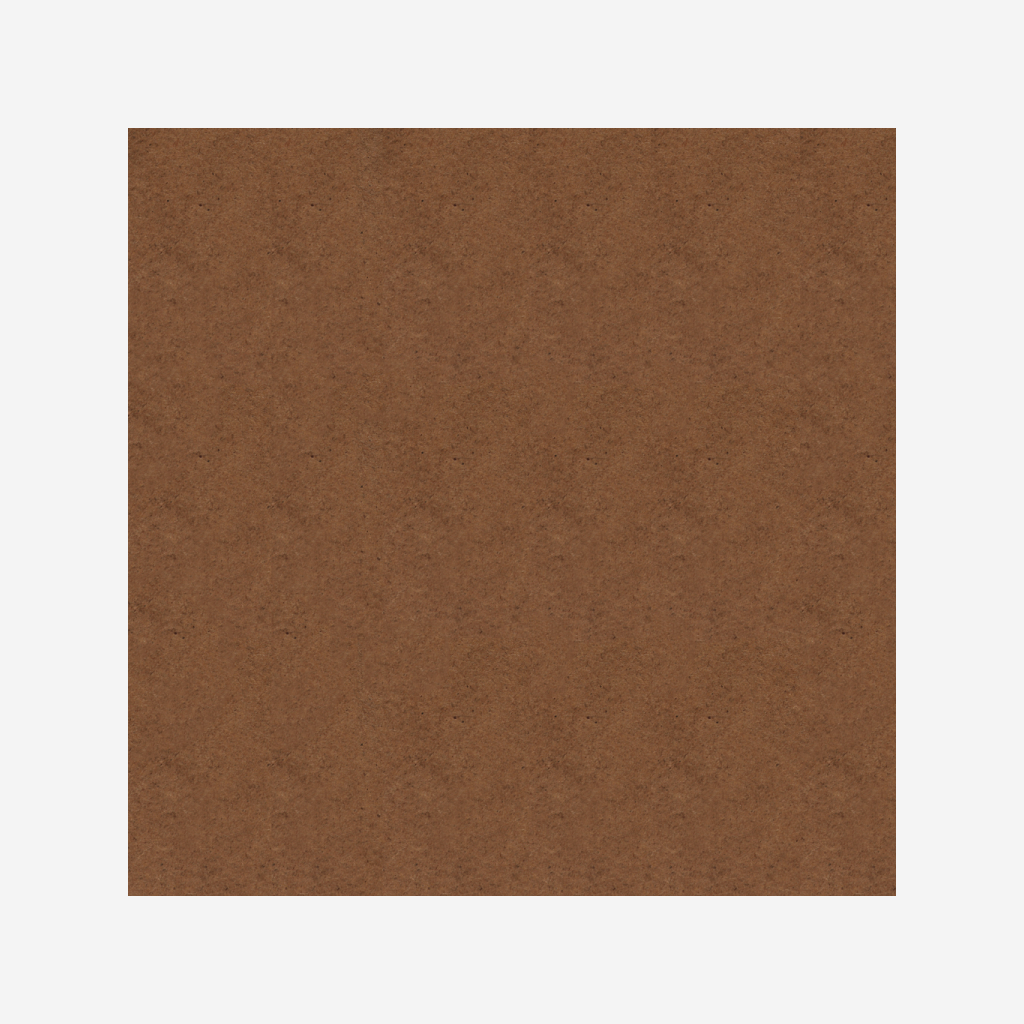![[Laser cut and engrave] Tree silhouette wall art](https://image-res.xtool.com/resource/xtool/community/attachment/xtool-community/ce776bdc-403e-4d0f-80ec-0ceed36620ea?x-oss-process=image/resize,w_1200,h_900,limit_0/interlace,1/format,webp/auto-orient,1)
![[Laser cut and engrave] Tree silhouette wall art](https://image-res.xtool.com/resource/xtool/community/attachment/xtool-community/ce776bdc-403e-4d0f-80ec-0ceed36620ea?x-oss-process=image/resize,w_200,h_150,limit_0/interlace,1/format,webp/auto-orient,1)
![[Laser cut and engrave] Tree silhouette wall art](https://image-res.xtool.com/resource/xtool/community/attachment/xtool-community/a656da12-5e6b-4902-a036-97edd77eb1f4/IMG_1051.jpeg?x-oss-process=image/resize,w_200,h_150,limit_0/interlace,1/format,webp/auto-orient,1)
![[Laser cut and engrave] Tree silhouette wall art](https://image-res.xtool.com/resource/xtool/community/attachment/xtool-community/6d3d8819-5391-4609-9c17-eef16da8c06d/IMG_1042.jpeg?x-oss-process=image/resize,w_200,h_150,limit_0/interlace,1/format,webp/auto-orient,1)
![[Laser cut and engrave] Tree silhouette wall art](https://image-res.xtool.com/resource/xtool/community/attachment/xtool-community/c5079c2b-f7a1-41d8-8c61-b172f03ed315/IMG_1052.jpeg?x-oss-process=image/resize,w_200,h_150,limit_0/interlace,1/format,webp/auto-orient,1)
![[Laser cut and engrave] Tree silhouette wall art](https://image-res.xtool.com/resource/xtool/community/attachment/xtool-community/9885da2d-3813-4580-8909-8c5a5227c08e/IMG_1055.jpeg?x-oss-process=image/resize,w_200,h_150,limit_0/interlace,1/format,webp/auto-orient,1)
![[Laser cut and engrave] Tree silhouette wall art](https://image-res.xtool.com/resource/xtool/community/attachment/xtool-community/7d8ad3a6-fba5-49e5-be30-68a4b72b472f/IMG_1057.jpeg?x-oss-process=image/resize,w_200,h_150,limit_0/interlace,1/format,webp/auto-orient,1)
Tree silhouette wall art


Information
This 3 piece tree art can be wall mounted or framed to add a unique feature to any room. I used 3mm black MDF but any material can be used to make this design.
Instruction
Step1: Creating the design


To make this design I started with a tree silhouette from google images. I then imported the picture into XCS v2 and used the editing features to remove the background and erase any unwanted areas.
Step2: Add the boarder

Once you have the tree outline you will need to draw two rectangles to create the boarder. I was using 300x300mm materiel so I made the largest rectangle 295x195mm and the smaller one 285x185 to give a 5mm boarder on all sides.
Next you should centre the tree with the rectangles and use the combine feature to create one continuous shape.
Step3: Choose material and cut



I used 3mm black MDF from a local laser supplies store but this design can be cut from any material.
Once cut I used a clear spray lacquer to protect and add a smooth shiny surface to the finished art work.
Step4: Mount or frame



Once you have cut all three sections your art work can now be mounted on the wall or framed.
I used self adhesive picture hanging strips to avoid seeing any fixings when mounting these designs to the wall.