Report
![[Laser cut and engrave] Customized Laserable PU Leather Notebook and LED Stylus Ballpoint Pen](https://storage-us.atomm.com/resource/xtool/community/attachment/xtool-community/ed4ecb70-ac54-4a39-bc5a-0ecf61902f97.jpg?x-oss-process=image/resize,w_200,h_150,limit_0/interlace,1/format,webp/auto-orient,1)
Customized Laserable PU Leather Notebook and LED Stylus Ballpoint Pen
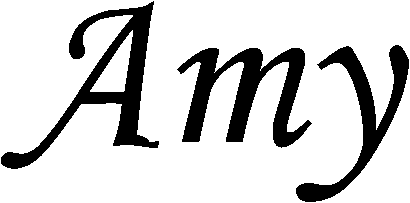
Pen&PUNotebook
.xcs
Application scenario
Laser processing
Machine & module
xTool F1 Ultra
20WCompatibles · 8
Material used

Grey Cardstock Mounted Black Kraft Paper-4.4oz(150g)
24
879
Information
I made a gift set which contains a laserable PU leather notebook and LED stylus ballpoint pens for my friend Amy!
Instruction
1
Step1: Load the project

Preview
Start your machine and open the downloaded file in Studio.
2
Step2: Preparation before processing

Preview

Preview
Put the laserable notebook into the xTool F1 Ultra processing area. Measure and focus accurately. Adjust the engraving pattern as needed. Using the Snapshot Preview and Framing features can help improve the accuracy of your processing position, aiming for an ideal result. When everything's set, you can start engraving.
3
Step3: Clean the engraved notebook

Preview
When you finish engraving, clean the engraved surface with a towel.
4
Step4: Engrave the pen.

Preview
Put the stylus ballpoint pen into the processing area. Open the design for the stylus ballpoint pen, and finish the measure, size adjustment, snapshot preview and framing.
5
Step5: Clean the engraved pen

Preview

Preview
When you finish engraving, clean the engraved surface with a towel.
6
Step6: Put it in box and finished!

Preview

Preview

Preview
Assemble the box, put the engraved pen and notebook in it, and our gift box is finished! It's reday to be sent to your friends and family!
Comments

























































