![[Laser cut and engrave] Halloween Pumpkin Silhouette – Layered Cut Design for Laser Engraving](https://storage-us.atomm.com/resource/xtool/community/attachment/xtool-community/3fce643f-4afe-4cf8-a817-c96d3be6b4d6.png?x-oss-process=image/resize,w_1200,h_900,limit_0/interlace,1/format,webp/auto-orient,1)
![[Laser cut and engrave] Halloween Pumpkin Silhouette – Layered Cut Design for Laser Engraving](https://storage-us.atomm.com/resource/xtool/community/attachment/xtool-community/3fce643f-4afe-4cf8-a817-c96d3be6b4d6.png?x-oss-process=image/resize,w_200,h_150,limit_0/interlace,1/format,webp/auto-orient,1)
![[Laser cut and engrave] Halloween Pumpkin Silhouette – Layered Cut Design for Laser Engraving](https://storage-us.atomm.com/resource/xtool/community/attachment/xtool-community/91865586-0367-4ad8-8af1-573e8133dc2b.png?x-oss-process=image/resize,w_200,h_150,limit_0/interlace,1/format,webp/auto-orient,1)
![[Laser cut and engrave] Halloween Pumpkin Silhouette – Layered Cut Design for Laser Engraving](https://storage-us.atomm.com/resource/xtool/community/attachment/xtool-community/81cabddd-3d7c-42d0-a0a6-0f947b3f4da3.png?x-oss-process=image/resize,w_200,h_150,limit_0/interlace,1/format,webp/auto-orient,1)
![[Laser cut and engrave] Halloween Pumpkin Silhouette – Layered Cut Design for Laser Engraving](https://storage-us.atomm.com/resource/xtool/community/attachment/xtool-community/abb67bbb-e1ae-4559-9367-a02d25f8ce47.png?x-oss-process=image/resize,w_200,h_150,limit_0/interlace,1/format,webp/auto-orient,1)
![[Laser cut and engrave] Halloween Pumpkin Silhouette – Layered Cut Design for Laser Engraving](https://storage-us.atomm.com/resource/xtool/community/attachment/xtool-community/1ae2da2f-bf32-422c-8689-79b7b82e37f5.png?x-oss-process=image/resize,w_200,h_150,limit_0/interlace,1/format,webp/auto-orient,1)
Halloween Pumpkin Silhouette – Layered Cut Design for Laser Engraving
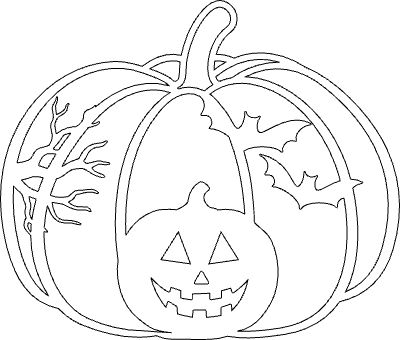

Information
Fun and easy Halloween project – a spooky pumpkin with bats and a tree, perfect for laser cutting from 3 mm basewood. Ideal as wall art or window decoration. You can spray-paint it black with acrylic paint for a dramatic look or leave it natural for a rustic style.
Instruction
Step1

Instructions and Process
1️⃣ Preparation
Secure a 3 mm basewood plywood sheet on your laser bed.
Optionally apply masking tape to protect the surface from burn marks.
Import the pumpkin SVG/DXF design into your software (xTool Creative Space / LightBurn).
2️⃣ Cutting
Set the layer type to Cut.
Apply the parameters above.
Start the cutting process and ensure air assist is active for clean edges.
3️⃣ Finishing
Gently remove the finished cutout from the bed.
Sand any small burrs if needed.
Optional painting: Spray-paint the pumpkin black using matte acrylic paint for a striking Halloween look.
You can also paint the inner pumpkin orange and leave the outer layer black for more contrast.
Let dry and display on walls, shelves, or windows.
Recommended Photos
Photo of the raw wooden cutout
Close-up of the painted version (black or orange)
Action photo of the laser cutting process




























































