Background Remover
Remove photo backgrounds instantly for clean, high‑quality cutouts in seconds.
Convert any image to SVG instantly with our free online tool. Perfect for logos, posters, and illustrations.

Supported formats: JPG, JPEG, PNG, WEBP. Image size ≤10 MB. Please keep the main subject centered and fully visible.
Atomm's SVG converter makes it incredibly simple to convert to SVG without any complicated software. Perfect for logos, graphics, and Cricut projects. SVG files resize without losing quality, so your designs always look sharp. No downloads or learning curve required. Use our free image to SVG converter tool and get professional vector files instantly, ready to share or use anywhere.

Just upload your JPG, PNG, or any image from your device to our online SVG maker and watch it transform into a scalable vector file in seconds. You can instantly download your new SVG and use it for a future project or share it with friends or followers.

Atomm’s Image Trace lets you convert old logos, scanned drafts, or hand‑drawn sketches into clean, editable SVG vector files. This online image trace tool ensures designs remain sharp, scalable, and ready for modern multi‑channel use. Perfect for businesses and designers upgrading legacy assets into professional, reusable graphics.

No matter when creativity strikes or where you are working, Atomm’s online SVG converter is ready. Upload your image, click to convert, and get a crisp, scalable vector file in seconds. With no downloads or software required, you can enjoy professional results instantly — anytime, anywhere.

Converting to SVG with Atomm's online SVG converter unlocks a world of creative applications. Transform your images into vectors for crafts, apply your logo to large-format materials like posters and signage, build printable SVG graphics libraries, or experiment with layered 3D patterns. The beauty of using our image to SVG tool? Your files maintain crisp quality at any size. Resize, edit, and reuse your SVG files across countless projects without ever worrying about pixelation or quality loss.

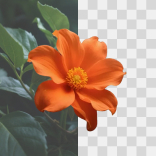
Remove photo backgrounds instantly for clean, high‑quality cutouts in seconds.

Clean up photos in seconds by removing objects, people, and watermarks.

Convert images into files optimized for laser engraving.

Redraw any part of an image using a text prompt.
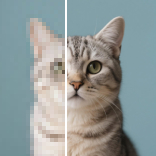
Increase resolution and sharpen details.

Extend your image beyond its original borders.

Extract logos, graphics, and designs from any photo instantly.

Generate quick, high-quality AI variations that keep your style.
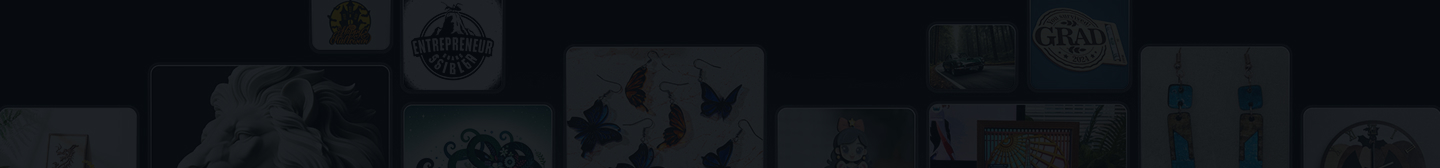
AImake is your AI crafting agent that helps turn inspiration into real creations with ease.