![[Laser cut and engrave] How to Create a Mother's Day Gift with xTool M1 | xTool M1 Laser Cutter Wooden Rose for Mother's Day](https://image-res.xtool.com/resource/xtool/community/attachment/xtool-community/2012611c-8580-4ec8-927f-b773a0c2da2d?x-oss-process=image/resize,w_1200,h_900,limit_0/interlace,1/format,webp/auto-orient,1)
![[Laser cut and engrave] How to Create a Mother's Day Gift with xTool M1 | xTool M1 Laser Cutter Wooden Rose for Mother's Day](https://image-res.xtool.com/resource/xtool/community/attachment/xtool-community/2012611c-8580-4ec8-927f-b773a0c2da2d?x-oss-process=image/resize,w_200,h_150,limit_0/interlace,1/format,webp/auto-orient,1)
![[Laser cut and engrave] How to Create a Mother's Day Gift with xTool M1 | xTool M1 Laser Cutter Wooden Rose for Mother's Day](https://i.ytimg.com/vi/I7zpOkLtuzI/hqdefault.jpg)
![[Laser cut and engrave] How to Create a Mother's Day Gift with xTool M1 | xTool M1 Laser Cutter Wooden Rose for Mother's Day](https://image-res.xtool.com/resource/xtool/community/attachment/xtool-community/76ade51e-8333-4d6f-bfcb-1990d129d6ca/Untitled video - Made with Clipchamp (6).png?x-oss-process=image/resize,w_200,h_150,limit_0/interlace,1/format,webp/auto-orient,1)
How to Create a Mother's Day Gift with xTool M1 | xTool M1 Laser Cutter Wooden Rose for Mother's Day
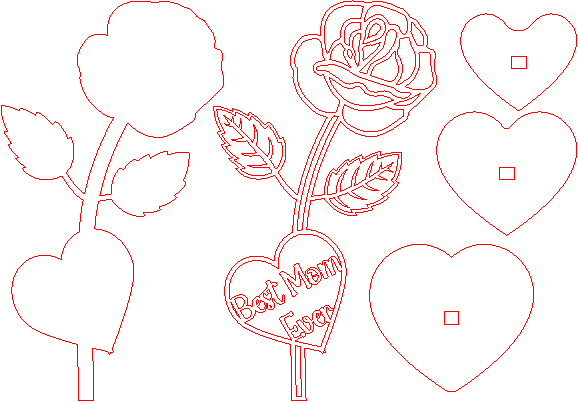

Information
As we approach Mother's Day, Magic Laser Crafts would like to offer you a touch of handmade elegance to make this special occasion even more memorable. In today's tutorial, we will guide you through the steps to create a stunning DIY wooden rose, a heartfelt gift that your loved ones will treasure forever. With the precision of the xTool M1 laser cutter, this wooden rose is more than just a gift, it's a keepsake that cherishes the essence of Mother's Day. We hope this tutorial will help you create a unique and meaningful gift that will put a smile on your loved one's
Instruction
Step1: Load the Project
.png?x-oss-process=image/resize,m_fill,w_800,h_600,limit_0/interlace,1/format,webp/auto-orient,1)

Begin by opening your project. Make sure all necessary files and resources are organized and ready for access.
For the step by step video please check it on Youtube - HERE
Step2: Configure Settings



Next, we'll configure the settings for our project. Place the material into the machine and hit the process button.
Step3: Use your creativity. Let's Paint, Apply Glitter, and Glue.



Now, let's start by applying a base layer of paint to your project, choosing colors that match your design vision. Once the paint dries, apply Mod Podge add a sparkling touch by sprinkling glitter over the wet areas where you want enhanced effects. Finally, use wood glue to firmly attach the 3 hearts and assemble the two rose parts together.
Step4: Time to see the Final Project

Now, it's the moment to unveil your masterpiece! We've reached the end of this project, and I hope you've enjoyed it as much as I did creating it.


























































