![[Laser cut and engrave] Mothers Day two hearts](https://image-res.xtool.com/resource/xtool/community/attachment/xtool-community/64c2b768-c62c-4a92-a315-bf111011c3a1?x-oss-process=image/resize,w_1200,h_900,limit_0/interlace,1/format,webp/auto-orient,1)
![[Laser cut and engrave] Mothers Day two hearts](https://image-res.xtool.com/resource/xtool/community/attachment/xtool-community/64c2b768-c62c-4a92-a315-bf111011c3a1?x-oss-process=image/resize,w_200,h_150,limit_0/interlace,1/format,webp/auto-orient,1)
![[Laser cut and engrave] Mothers Day two hearts](https://image-res.xtool.com/resource/xtool/community/attachment/xtool-community/d0e7859d-3ef1-4792-802e-066593c83c5d/IMG_8620.HEIC?x-oss-process=image/resize,w_200,h_150,limit_0/interlace,1/format,webp/auto-orient,1)
Mothers Day two hearts
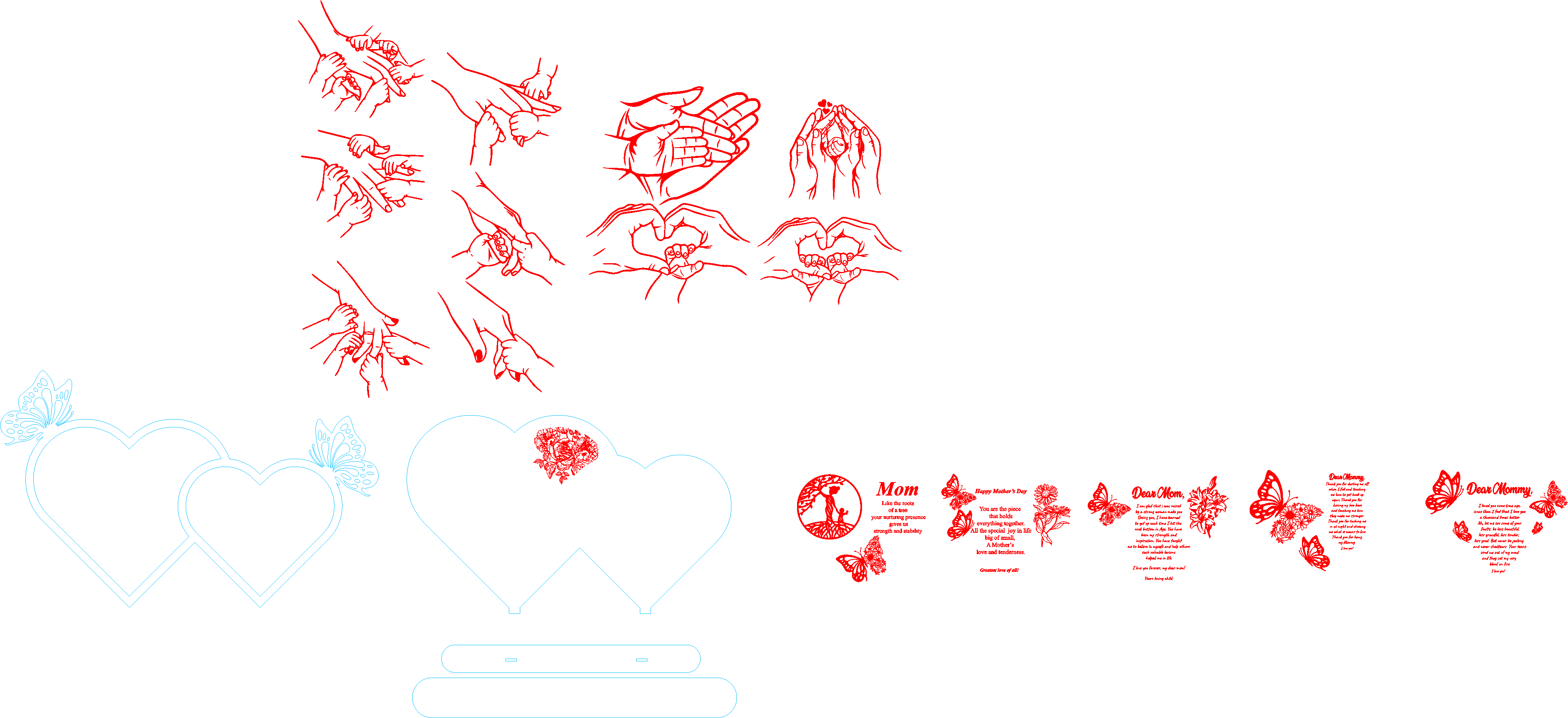
Instruction
Step1: Load and adjust the project in your software

Depending on how many childrens hands you need to use, you can adjust to which one you need also you can choose what is said on each heart on the file
Step2: Cut out the that back ground

I chose which back ground I wanted on the hearts. and moved them over to the hearts. I set the out line to cut and the graphics to engrave. Then chose engrave settings for my machine machine. for this one I used 50p,225s, 140lps.
Step3: Cut out the 2nd layer

I then chose to hide the back ground and moved it out of the work area. I then highlighted the 2nd layer and choe to it to cut and adjusted my settings to cut. and chose the output to see the file. ran project.
Step4: cut out the stand


highlighted the file and clicked to hide the cut file and moved it off the work area and then moved the base file to the work area, and chose it to output. After this file ran, I painted the 2nd layer and the bottom part of the stand black you can choose your own color.. I then glued the 2nd layer to the first layer and then mounted it into the base. The project is now complete.


























































