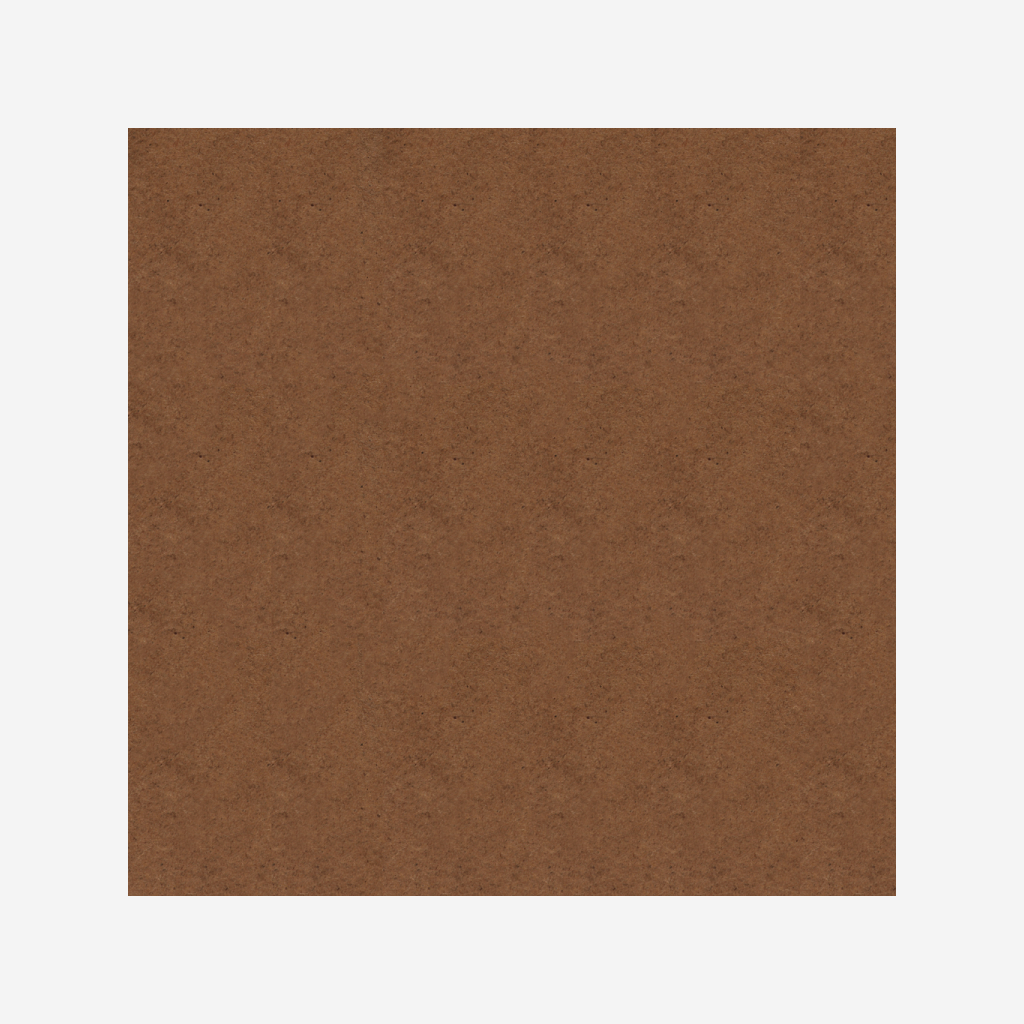Report
![[Laser cut and engrave] Xtool P2 Screen Print Fixture With Original Metall Fixture](https://image-res.xtool.com/resource/xtool/community/attachment/xtool-community/547c6399-b4da-469d-8843-f59719decd7b?x-oss-process=image/resize,w_1200,h_900,limit_0/interlace,1/format,webp/auto-orient,1)
![[Laser cut and engrave] Xtool P2 Screen Print Fixture With Original Metall Fixture](https://image-res.xtool.com/resource/xtool/community/attachment/xtool-community/547c6399-b4da-469d-8843-f59719decd7b?x-oss-process=image/resize,w_200,h_150,limit_0/interlace,1/format,webp/auto-orient,1)
![[Laser cut and engrave] Xtool P2 Screen Print Fixture With Original Metall Fixture](https://image-res.xtool.com/resource/xtool/community/attachment/xtool-community/d287eda7-6e94-4fde-a564-508bc97d5352/IMG_5587.HEIC?x-oss-process=image/resize,w_200,h_150,limit_0/interlace,1/format,webp/auto-orient,1)
Xtool P2 Screen Print Fixture With Original Metall Fixture

XtoolScreenPrintFixture
.xcs
Application scenario
Laser (4min)
Machine & module
xTool P2
Compatibles · 9
Material used

1/8"(3mm) MDF Board
54
1802
Information
I made a holder Which works with the Shipped Metall Fixture
it solved a problem with Aligning the Riser base with the Xtool p2
The P2 was not in a Right Angle so this MDF plate goes in the Original
slide of the Xtool which is in a Right Angle.
The sheet need to put inside the 1a upside down
Instruction
1
Step1: Cut the File
I used 3mm MDF and some Screws Laying around , M4
Hole size is 4,5mm
2
Step2: Put everything together

Preview
I suggest you to use 6 Parts for the smaller part, then it has no angle. I used 5 because of the Screws i used.
3
Step3: Put inside the Xtool P2

Preview

Preview
The sheet need to put inside the 1a upside down
Put inside the slad rail of the Xtool p2 dont push to hard only light push
The Left side is in line with the xtool
Comments