![[Laser cut and engrave] "If At First You Don’t Succeed…" Humorous Engraved Hex Mirror Sign](https://storage-us.atomm.com/resource/xart/result/366741/66fcc380-a4dd-4595-a631-0b752ae347fe.png?x-oss-process=image/resize,w_1200,h_900,limit_0/interlace,1/format,webp/auto-orient,1)
"If At First You Don’t Succeed…" Humorous Engraved Hex Mirror Sign
Information
"If At First You Don’t Succeed…" Humorous Engraved Hex Mirror Sign
Bring a cheeky twist to your décor with this hexagonal mirrored sign, featuring the witty phrase: "If at first you don’t succeed… maybe failure is your style."
Precision laser-engraved on a high-quality mirrored glass, this piece shines whether displayed in natural light or lit up with LEDs for that extra pop. The elegant boho-style flourishes make it perfect for gifting, office humour, or your personal gallery wall of sass.
Material: Premium mirrored glass
Finish: Precision laser-engraving with intricate flourishes
Lighting: Looks stunning on its own or with LED backlighting
Size: Eye-catching yet compact – perfect for desks, shelves, or wall mounting
For those who like their home décor with a side of sarcasm.
Instruction
Step1: Align your material
***It always a good idea to run a material test array on a test piece first, if the settings provided did not achieve the desired results for your particular material use it as your test piece to get your settings dialed in just right.***
Please take notice that designs must be printed in reverse when engraving the back side of mirrors.
Place your mirror upside down and use your cut plate to protect the F1U material bed (the laser will penetrate through the glass and scuff it).
Manually or automatically focus the laser.
Ensure your material is squared up for easier alignment in XCS.
Take an image in XCS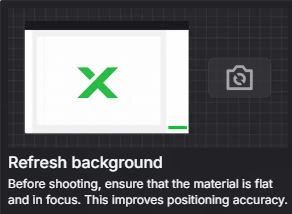
Move the design into alignment against the background image.
Mirrors may have different types of thickness or paint.
These are the settings that worked for me on the material I had.
Fiber IR and Blue light (both worked on my material)
Power 80%
Speed 650
Lines per CM 200
Double check your alignment by selecting the "Framing" button and checking your workpiece is properly aligned
.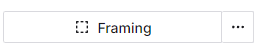
Select "Process"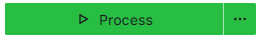
Ensure the project is a suitable time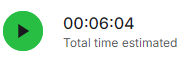
Start your project
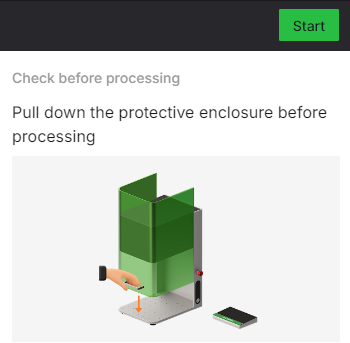
Enjoy your product!

