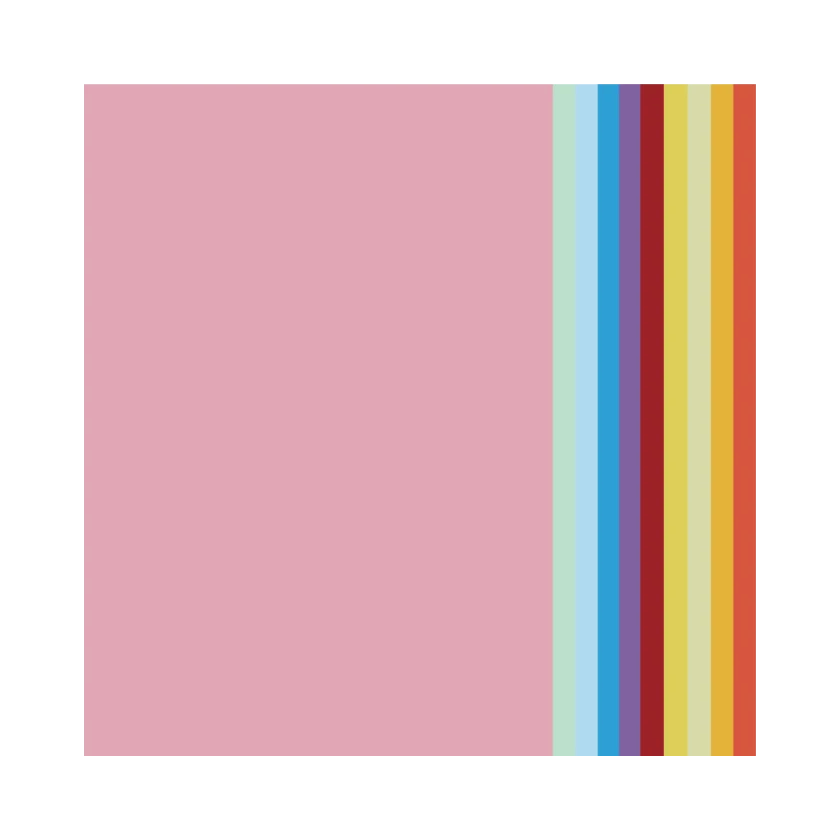Report
Hot Foil Transfer Rose Greeting Card

RoseGiftCard
.xcs
Application scenario
Laser processing
Machine & module
xTool M1 Ultra
10WCompatibles · 1
Material used

A4 Colored Cardboard
24
767
Information
Gold rose greeting card made with gold foil and the M1 Ultra hot foil transfer pen🌹
Instruction
1
Step1: Load the project

Preview
Start your machine and open the downloaded file in Studio.
2
Step2: Tape the foil

Preview

Preview
Fold the cardboard in half and unfold it and confirm the position that needs to be processed. Tape the foil transfer paper onto the card with the gold or silver side facing upwards, and then place it into a foil transfer machine.
3
Step3: Foil transfer and finished!

Preview

Preview

Preview
Comments