Report
Laser Cut Car Silhouette Wall Hook Rack with 4 Hooks
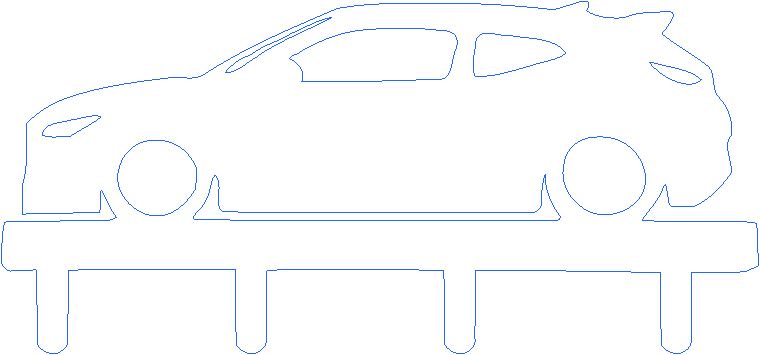
car
.xcs
Application scenario
Laser welding / cleaning
Machine & module
xTool MetalFab Laser Welder
1200WMaterial used
1mm stainless steel
40
707
Instruction
1
Step1: Connect the machine, place the material
Open and connect the welding machine to the cutting platform, then plug on, turn on the gas(air compressor or nitrogen cylinder over 174 PSI/1.2 MPa or set the xTool air compressor with dryer at the highest pressure of 145 PSI/1.0MPa while xcs will show 0.6-0.8MPa when processing when using telescopic cutting nozzle).
Place a 24''x 24''(610 x 610 mm) sheet on the cutting platform and secure it with the blade and clamps.
2
Step2: Insert the XCS file
Turn on the machine, open xTool Creative Space on the computer, drag in the required xcs file, and adjust the parameters.
Parameters for 1/25'' (1mm) Stainless Steel:
Refer to the built-in settings in Easyset Library of XCS of 1mm Stainless Steel
Use the right nozzle and gas: ordinary nozzle + 1.2MPa pressure
Defocus Distance
For ordinary nozzle: 0~-2
3
Step3: Calibrate the capacitive sensor
Click the start calibration button and then click on the center area of the material image to perform calibration.
4
Step4: Framing and Processing
Click the "Framing" to confirm that it is within the processing range. If there are no issues, close the lid, click "Process" and press the "Start" button of the cutting platform.
Comments




















































