Report
![[Laser cut and engrave] Personalized Wooden Sign with Business Hours and Logo Placeholder](https://storage-us.atomm.com/resource/xtool/community/attachment/xtool-community/d2b30389-dd1d-447a-bf1c-08c86feb8e92.jpeg?x-oss-process=image/resize,w_200,h_150,limit_0/interlace,1/format,webp/auto-orient,1)
Personalized Wooden Sign with Business Hours and Logo Placeholder
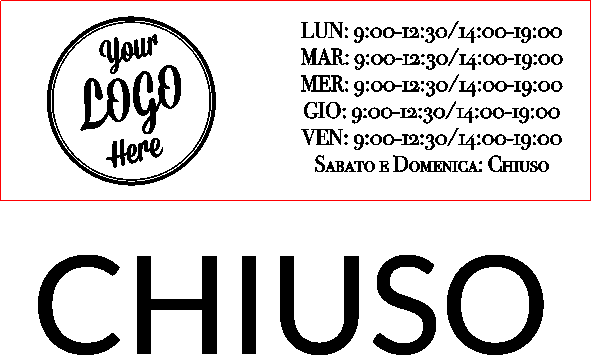
woodsign
.xcs
Application scenario
Laser processing (45min)
Machine & module
xTool F1
2W, 10WMaterial used
wood
11
347
Information
Laser-engraved wooden sign displaying store hours. Minimalist and functional, with clean engravings and a central hole for easy hanging.
Instruction
1
Step1: First Engraving and Sanding
Preview
Engrave the store name or header text onto the top section of the wood using the laser cutter.
2
Step2: Second Engraving on the back

Preview
Engrave the detailed opening hours or additional information below the header
3
Step3: Drilling
Preview
Create a centered hole at the top of the sign to allow for hanging or mounting.
Comments

























































