Fiber Laser - Large 3D Print Testing card for testing engraving
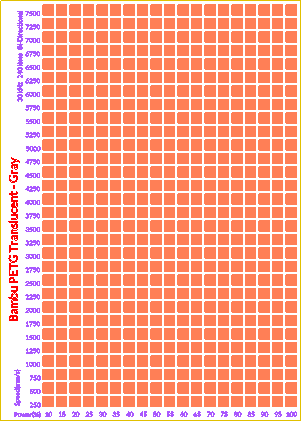
Information
LargeFiber laser testing from 10 - 100% power and 250 - 7500 mm/s on 3D Printed Material. The testing area is 100mm x 140mm, so you need that much space or larger.
The 100mm x 140mm testing file can be found here https://makerworld.com/en/models/1350277-100mm-x-140mm-material-test-card#profileId-1392787
Instruction
Step1
Start by acquiring the material you wish to test, or download the tester.
File link for 100mm x 140mm https://makerworld.com/en/models/1350277-100mm-x-140mm-material-test-card#profileId-1392787
Step2
3d Print the model you downloaded. Once have your material ready, 3d printed or otherwise, proceed to the next step
Step3
Load the XCS and place your test material on the work area
Step4
With framing, or your method, line up the test material
Step5
BEFORE YOU PROCEED, update the material type in the Red text.
Step6
Close the cover, and run the file
Step7
*Caution: Material May Be Hot* Once complete, remove the test material and inspect it. If done, great job and enjoy.
If you are continuing testing, proceed back to step 3, then wash, rinse, and repeat until you have done all your testing.
Step8
Clean up your work area and enjoy your hard work





























































