Money Bunny – Gift for Good Fortune
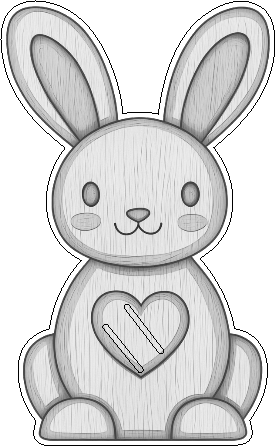

Instruction
Step1
This product was created using a combination of two advanced tools to ensure both precision and efficiency. First, I used the xTool M1 to cut the shape with clean and accurate edges.
Using both machines in my workflow allows me to significantly speed up the production process without compromising on quality. The M1 handles cutting tasks quickly and reliably, while the F1 provides high-speed, high-resolution engraving. This method ensures each piece is made with care, consistency, and attention to detail.
Step2
Then, I switched to the xTool F1 for detailed engraving, which adds a refined, professional finish to the design.
Step3
After cutting, I gently sand the edges by hand using fine sandpaper. This extra step gives the piece a smooth and pleasant touch, enhancing the overall tactile experience.
Step4
To complete the process, I apply a carefully selected wood finish or sealant, which not only protects the surface but also adds richness and depth to the natural texture of the material.




























































