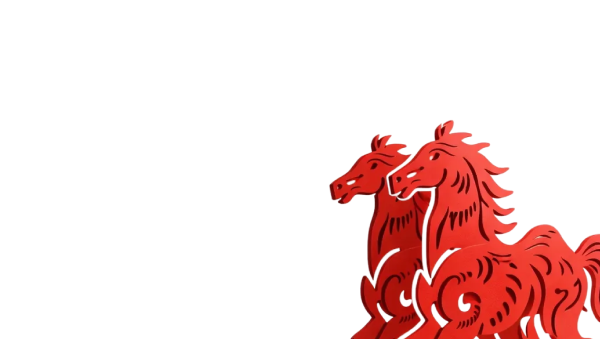![[Laser cut and engrave] Vintage illustration of rabbits having tea party decor](https://storage-us.atomm.com/resource/xart/result/218859/ee29d052-2481-4bb1-91d7-329b0ccc3f48.png?x-oss-process=image/resize,w_1200,h_900,limit_0/interlace,1/format,webp/auto-orient,1)
Easter Bunny Tea Time Coaster


Information
Vintage illustration of rabbits having tea party coaster.
Instruction
Step1
Place coaster on the honeycomb
Step2
Open a new tab and load the file.
Step3
Select the circle tool as shown in the image and make a circle to crop around the image.
Step4

Drag the circle to encompass the image to your liking. Note- holding shift will keep the circle a perfect circle.
Step5
Center the circle to the image and then select both the image and the circle- select the create mask tool to create a perfect circle for your image.
Step6
Automeasure your material to the center of the coaster
Step7

Mark your working area using the circle option marking 3 points on the perimeter of the coaster.
Step8

adjust the size of your image and center onto your working area.
Step9

Adjust the settings to your liking- these are the settings I ran with.
Step10

Run the file and wait 10 minutes for a great easter gift.