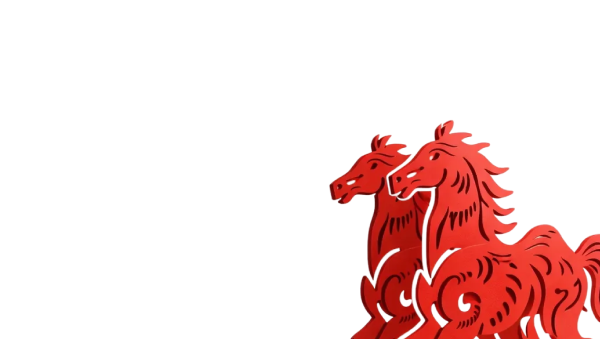![[Laser cut and engrave] 3D topographic map Red River](https://image-res.xtool.com/resource/xtool/community/attachment/xtool-community/e262758a-8fac-41ef-a410-2b90b2af53f8?x-oss-process=image/resize,w_1200,h_900,limit_0/interlace,1/format,webp/auto-orient,1)
![[Laser cut and engrave] 3D topographic map Red River](https://image-res.xtool.com/resource/xtool/community/attachment/xtool-community/e262758a-8fac-41ef-a410-2b90b2af53f8?x-oss-process=image/resize,w_200,h_150,limit_0/interlace,1/format,webp/auto-orient,1)
![[Laser cut and engrave] 3D topographic map Red River](https://i.ytimg.com/vi/68wkrqqANSU/hq2.jpg)
![[Laser cut and engrave] 3D topographic map Red River](https://image-res.xtool.com/resource/xtool/community/attachment/xtool-community/0e966dad-33e6-478f-9d91-abed61fe92d5.jpg?x-oss-process=image/resize,w_200,h_150,limit_0/interlace,1/format,webp/auto-orient,1)
3D topographic map Red River


Information
This project was initially just planned for me personally, but I included everything you should need to complete the project yourself. If doesn't make sense, comment it and I will try to help as quickly as possible.
Instruction
Step1
First, cut all the pieces, make sure not to lose any. You should have about 120 pcs once all have been cut but I'm not sure on the exact qty.
Step2
Print the attached PDF files and use them as a reference for assembling the map. The numbers all face down when glued together and all pieces with the same number are on the same layer. The number represents elevation data that I used to make the map. All the pieces with a number are used and are on the reference map even if you can't find them right away. This step took me quite a while to do myself but enjoyed the process. Just make sure that the layers glue together without warping. If warping does starts, find something heavy to put on top of the piece to hold it flat as the glue dries.
Step3
Once the map has been completed, it is up to you what you want to do next. I poured epoxy to make a river as seen in the video, or you could paint the river instead. Maybe even paint the whole map……🤩
I also made a custom case for it just to make it look more complete. Files and instructions for it I have not included due to the fact that it was completely off by heart. Remember, Be Creative! and make this map your own!!! If you make it this far, I would love to see your creation in the comment section.