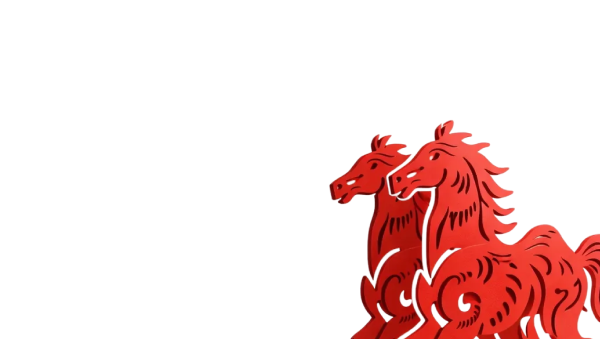Report
![[Laser cut and engrave] Ruler business card](https://image-res.xtool.com/resource/xtool/community/attachment/xtool-community/913fea79-f587-44bb-a1fa-a948b478dd0b?x-oss-process=image/resize,w_1200,h_900,limit_0/interlace,1/format,webp/auto-orient,1)
![[Laser cut and engrave] Ruler business card](https://image-res.xtool.com/resource/xtool/community/attachment/xtool-community/913fea79-f587-44bb-a1fa-a948b478dd0b?x-oss-process=image/resize,w_200,h_150,limit_0/interlace,1/format,webp/auto-orient,1)
![[Laser cut and engrave] Ruler business card](https://image-res.xtool.com/resource/xtool/community/attachment/xtool-community/ee6986a9-3182-43b8-8928-78e138f18046/20240625_122006.jpg?x-oss-process=image/resize,w_200,h_150,limit_0/interlace,1/format,webp/auto-orient,1)
![[Laser cut and engrave] Ruler business card](https://image-res.xtool.com/resource/xtool/community/attachment/xtool-community/d92ffba0-060e-46e7-885e-e7a94b2ded2e/20240625_122009.jpg?x-oss-process=image/resize,w_200,h_150,limit_0/interlace,1/format,webp/auto-orient,1)
Ruler business card

business card with ruler
.xcs
Application scenario
Laser (2min)
Machine & module
xTool F1 Ultra
Material used
Black Metal Business Card
443
3130
Information
Sometimes when I'm out, I just need to measure something and wish I had a ruler. So I made this small business card ruler for all of you.
91/312
Instruction
1
Step1: Design 1

Preview

Preview
For this, I made a score line and used the grid array to make them one inch apart. Then I took a smaller scoring line and used the array system to make them only 1/10 of an inch apart.
2
Step2: Design 2

Preview
Next, I added some of the conversions that I will put on the back of the business card for more convenience. I mean, who remembers how many feet a mile is anyway?
3
Step3: Material
.jpg?x-oss-process=image/resize,m_fill,w_1500,h_1125,limit_0/interlace,1/format,webp/auto-orient,1)
Preview
For this, I used an xTool metal business card, but you can use any color you want.
4
Step4: laser Time

Preview
Now it's time to laser. Don't forget your laser safety glasses, and if you are using another machine, make sure you change your settings.
5
Step5: You're Done

Preview
Good news, you're done, and now you won't forget that a yard is 3 feet.
Comments