Ghost keychain - engraved wood design
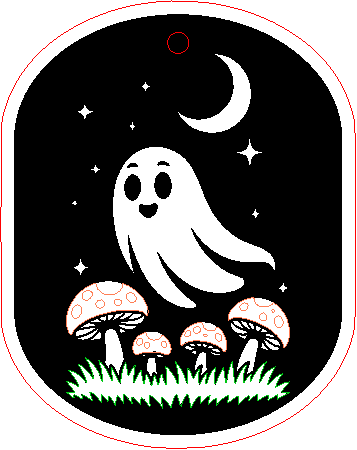


Information
A cute ghost design in a keychain - made with 'reverse engraving'
Instruction
Step1: Engrave and cut the design
I made this design with AI. Then, in Xtool program, I traced the image, and changed a bit to create this final version. I wanted to use ‘reverse engraving’, so here the ghost, the mushroom and the moon and stars are remain original, with a frame. The ‘background’ is engraved.
The settings are fit to 10W M1 machine with air assist and riser base. You can pre-paint the plywood, if you want; I added some extra white color tone later.
Step2: Sanding
As after engraving the design gets a bit smokey, I decided to sand a bit. I use fine sanding paper to sand on front, back and sides as well.
Step3: Paint & Seal (optional)
I wanted my design to pop out, so I added a bit of white acrylic paint over everything. I used a fine-tip Posca marker.
Then, with matte varnish, I sealed the design everywhere.
Wait until it's dried completely.
Step4: Add keyholder settings
I added a strong keyholder to the design, and that's it.
You can make it as magnet or earrings - as you like :)


























































