Report
![[Laser cut and engrave] Laser Cut Christmas Sleigh and Reindeer Door Topper Decoration](https://storage-us.atomm.com/resource/xtool/community/attachment/xtool-community/9be7a71f-1ba8-426b-94d0-f8e7af5cc9e9.jpg?x-oss-process=image/resize,w_1200,h_900,limit_0/interlace,1/format,webp/auto-orient,1)
![[Laser cut and engrave] Laser Cut Christmas Sleigh and Reindeer Door Topper Decoration](https://storage-us.atomm.com/resource/xtool/community/attachment/xtool-community/9be7a71f-1ba8-426b-94d0-f8e7af5cc9e9.jpg?x-oss-process=image/resize,w_200,h_150,limit_0/interlace,1/format,webp/auto-orient,1)
![[Laser cut and engrave] Laser Cut Christmas Sleigh and Reindeer Door Topper Decoration](https://storage-us.atomm.com/resource/xtool/community/attachment/xtool-community/d1366d91-c17b-40d3-ba44-f66a0b067424.jpg?x-oss-process=image/resize,w_200,h_150,limit_0/interlace,1/format,webp/auto-orient,1)
Laser Cut Santa in Peril Door/Window Corner Frame Decor
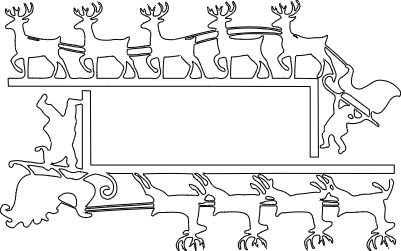
Santa in peril
.xcs
Show 2 more
Application scenario
Laser processing (10min)
Machine & module
xTool P2
55WCompatibles · 8
Material used

1/8"(3mm) Black Acrylic
294
1538
Information
Can be cut from anything. I used Almake to design this for a little fun. Took some prompt corrections to get Santa and his sleigh hanging off the edge the way I wanted it. Can be made from plywood, acrylic, MDF, metal, etc. Two different designs included. I cut it out of 3mm Birch plywood on my P2, but this can be used for other xTool lasers.
**Please give thumbs up if you like it.** Thank you!!
Instruction
1
Step1: Import into XCS/xTool Studio

Preview
Open XCS/xTool Studio software and import either the .xcs or .svg file. Check the setting to ensure they work with your laser machine. Size can be increased or decreased, depending on your preference. Lay your material (wood, acrylic, etc.) on the honeycomb or or slats, depending on your machine, adjust the settings accordingly for your machine, then press start.
2
Step2: Enjoy
Depending on what material you used, you can paint it or just put in place.
Comments
Remixes
xTool Supplies Used in This Project
Related collections
Related tags
License
This work contains AI-generated content.



























































