Report
![[Laser cut and engrave] Decorative angel winged keychain with intricate design](https://storage-us.atomm.com/resource/xtool/community/attachment/xtool-community/9ee841c8-eb4e-4b0d-88df-e963744421d3.png?x-oss-process=image/resize,w_1200,h_900,limit_0/interlace,1/format,webp/auto-orient,1)
![[Laser cut and engrave] Decorative angel winged keychain with intricate design](https://storage-us.atomm.com/resource/xtool/community/attachment/xtool-community/9ee841c8-eb4e-4b0d-88df-e963744421d3.png?x-oss-process=image/resize,w_200,h_150,limit_0/interlace,1/format,webp/auto-orient,1)
![[Laser cut and engrave] Decorative angel winged keychain with intricate design](https://storage-us.atomm.com/resource/xtool/community/attachment/xtool-community/2348b452-2711-406b-b499-f68c31fb6708.png?x-oss-process=image/resize,w_200,h_150,limit_0/interlace,1/format,webp/auto-orient,1)
Decorative angel winged keychain with intricate design
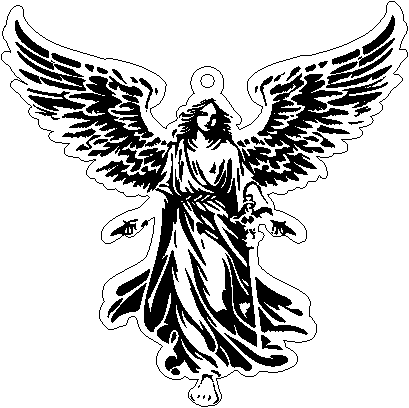
Angel
.xcs
Show 1 more
Application scenario
Laser processing (10min)
Machine & module
xTool D1 Pro
20WCompatibles · 13
Accessories

xTool D1 Pro/D1 Air Assist Set

xTool Honeycomb Working Panel Set for D1 Pro/D1
Material used

1/8"(3mm) Basswood Plywood
370
2011
Information
Just a little keychain for a loved one. I used to 20w module.
Instruction
1
Step1: Setup

Preview
Open xcs software and import xcs or svg file. Check the setting to make sure that they work with you laser machine. Size can be changed to bigger of smaller. Lay wood on honeycomb and adjust laser accordingly.
2
Step2: Cutting and engraving
Engrave and cut the file. Clean and fasten keyring.
Comments






























































