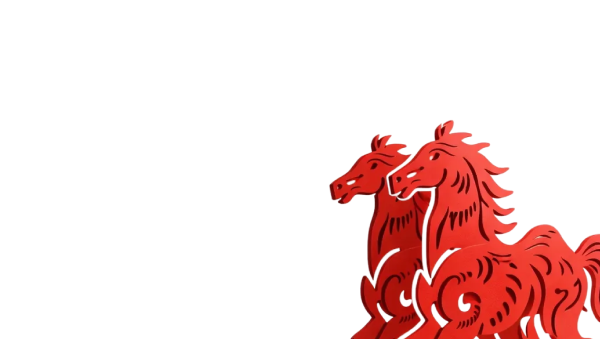![[Laser cut and engrave] Keychain mother´s day](https://image-res.xtool.com/resource/xtool/community/attachment/xtool-community/9bae70c2-e5e4-49d0-badb-9b7ad8562a1b?x-oss-process=image/resize,w_1200,h_900,limit_0/interlace,1/format,webp/auto-orient,1)
![[Laser cut and engrave] Keychain mother´s day](https://image-res.xtool.com/resource/xtool/community/attachment/xtool-community/9bae70c2-e5e4-49d0-badb-9b7ad8562a1b?x-oss-process=image/resize,w_200,h_150,limit_0/interlace,1/format,webp/auto-orient,1)
![[Laser cut and engrave] Keychain mother´s day](https://image-res.xtool.com/resource/xtool/community/attachment/xtool-community/8100d96c-f2b2-4c04-a7c2-7561f8ab2ffc/20240419_095042-Photoroom (1).png?x-oss-process=image/resize,w_200,h_150,limit_0/interlace,1/format,webp/auto-orient,1)
![[Laser cut and engrave] Keychain mother´s day](https://image-res.xtool.com/resource/xtool/community/attachment/xtool-community/5182b578-7fd3-4dd2-83d8-ce7ce6ec58a3/20240419_094911.jpg?x-oss-process=image/resize,w_200,h_150,limit_0/interlace,1/format,webp/auto-orient,1)
![[Laser cut and engrave] Keychain mother´s day](https://image-res.xtool.com/resource/xtool/community/attachment/xtool-community/2209f371-ff92-4f36-90e0-24825e8bd928/20240419_095032.jpg?x-oss-process=image/resize,w_200,h_150,limit_0/interlace,1/format,webp/auto-orient,1)
![[Laser cut and engrave] Keychain mother´s day](https://image-res.xtool.com/resource/xtool/community/attachment/xtool-community/e4649447-f345-49bb-a778-b4ec3f6ea94c/20240419_095022.jpg?x-oss-process=image/resize,w_200,h_150,limit_0/interlace,1/format,webp/auto-orient,1)
![[Laser cut and engrave] Keychain mother´s day](https://image-res.xtool.com/resource/xtool/community/attachment/xtool-community/913c4c2b-037e-407f-aac0-b3ddd4c7c44c/20240419_095054.jpg?x-oss-process=image/resize,w_200,h_150,limit_0/interlace,1/format,webp/auto-orient,1)
Keychain mother´s day




Information
A keychain for mom never hurts, but I also included a design for grandmothers, I hope you like it
Instruction
Step1: write, choose font and subtract




For this keychain I chose the word Mom, changed the font and reduced the letter spacing.
then I drew a rectangle longer than the word, select the 2 elements, name and rectangle and click subtract to divide the word mom.
Step2: add add names




For this keychain I will add the names of my daughters to then engrave them and I will also add a heart which I created with the shape tool located in the left panel
Step3: How will we hang the hardware on the keychain?



Of course we will need a hole to place the keychain hardware, and for that we make a 3 mm circle and we will place it on the side we want, in this case I aligned it on the left side.
We select the outline and with the points edit we are going to eliminate all the points that are within what will be our base piece.
We select our circle plus the word and we will add an outline of 2 and we have our design ready.
Step4: cut, paste, assemble




After obtaining our pieces, we proceed to paint and then when dry we glue.
We place the keychain hardware and that's it!