AImake V1.1.0 Update Overview: AI Tools, IP Styles & 3D Features
In the AImake V1.1.0 update, we focused on improving creation flow, pattern-expansion capabilities, and the overall canvas interaction experience. Two brand-new AI tools — AI Image Variations and Design Extraction — help turn inspiration into production-ready assets in seconds, making it easier than ever to generate theme-consistent sets. We also introduced two new IP-inspired styles, Animation Film Style and Alien Fantasy Style, designed to help creators ride the wave of 2025’s global movie trends.The 3D Style module now supports additional mainstream models. Meanwhile, the canvas experience and underlying tool technologies have been fully upgraded to deliver a more stable and coherent creative workflow.
Key Features: AI Image Variations, Design Extraction & Canvas Upgrades
✨ New AI Tools: AI Image Variations & Design Extraction — turn photos into usable patterns and create instant theme-matching variations.
🐾 New IP-Inspired Styles: Animation Film Style & Alien Fantasy Style — transform images into cinematic looks.
⚙️ 3D Style Expansion: Switch between multiple 3D models with fast, standard, or portrait generation modes.
✏️ Canvas Upgrades: Paste, upload, arrange, and download multiple images with a smoother workflow.
💬 Agent Enhancements: Click any canvas image to send it into the chat; multi-selection supported.
🛠️ Tool Engine Overhaul: New backend solutions for Erase, Inpainting, and Outpainting with faster, cleaner results.
Detailed Updates: New AI Tools, Styles & Engine Enhancements
1. AI Image Variations & Design Extraction — From seeing to creating in one step
Found a trending design? Instantly generate 1–4 theme-consistent variants to turn a single idea into a full, ready-to-sell collection.
Perfect for: T-shirts, mugs, wood engraving, holiday sets, product bundles…
Use cases: cohesive product lines, seasonal themes, new collection launches.
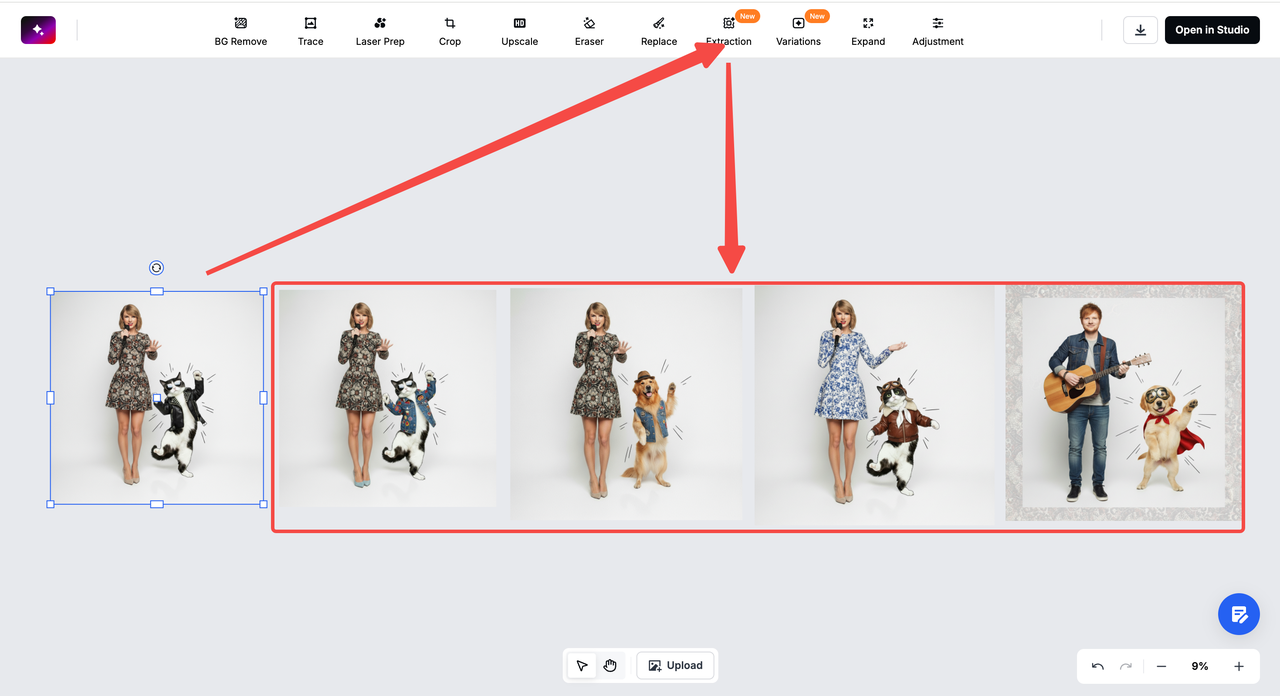
Take a photo, and the pattern on the object is automatically converted into cut-ready / print-ready artwork.
A clean-background version is generated automatically—ideal for xTool machines and other production workflows.
Turn real-world inspiration into manufacturable assets in seconds.
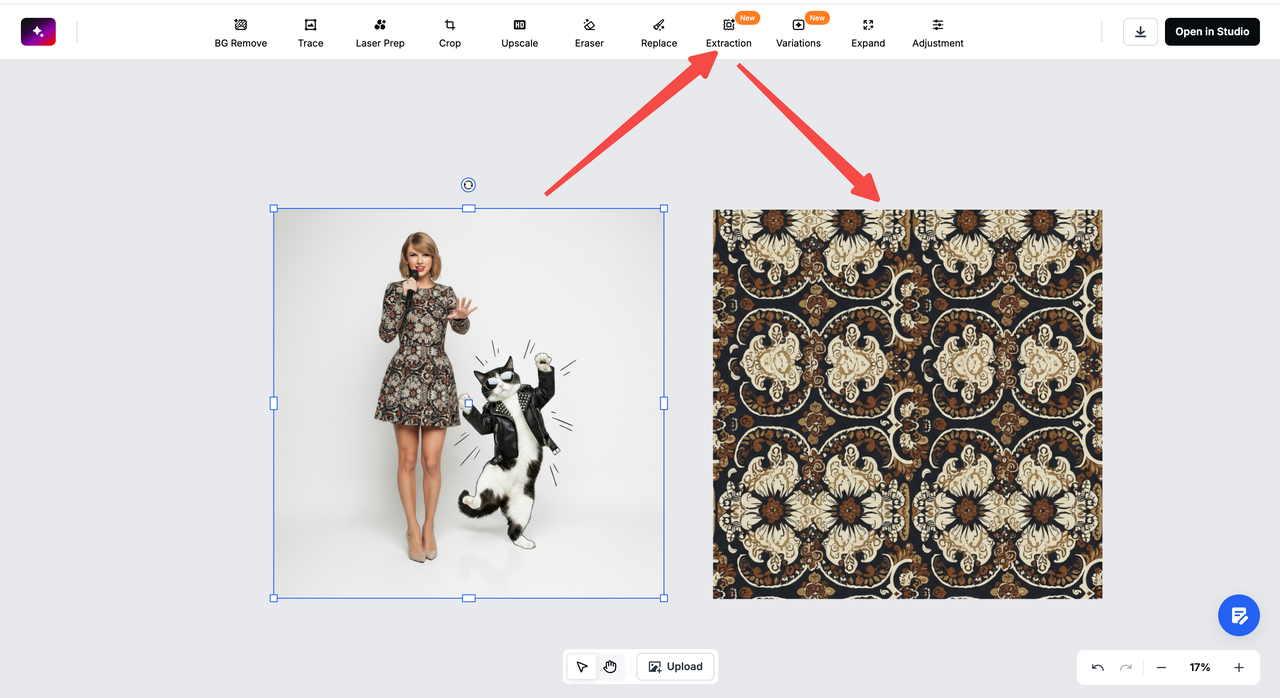
2. New IP-Inspired Styles: Animation Film Style & Alien Fantasy Style
Two major animation and sci-fi films are expected to dominate global discussions in late 2025.
AImake now offers matching stylization modes that convert photos or illustrations into cinematic styles.
Supports: portraits, illustrations, texture maps, poster-style visuals, and more.
3. 3D Style Model Expansion — Smoother from 2D to 3D
We added multiple mainstream 3D base models, ideal for engraving previews, prototyping, texture maps, and product visualization.
Supports: textured / non-textured outputs and multiple generation modes.
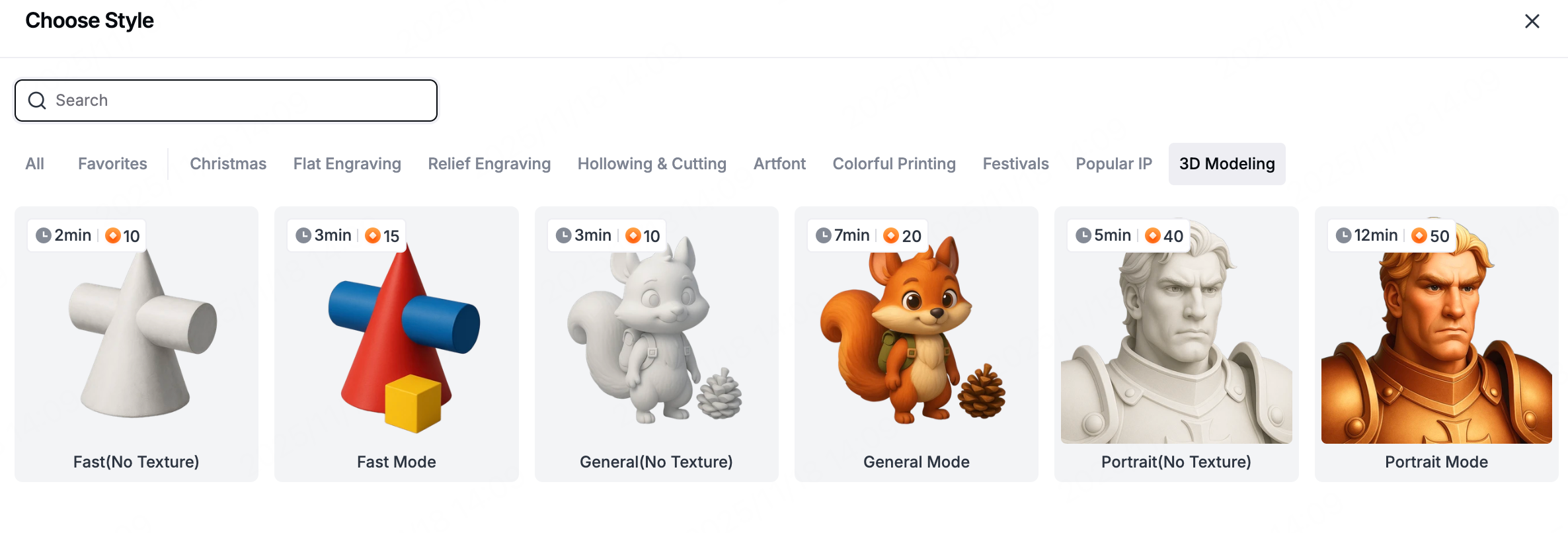
4. Comprehensive Canvas Interaction Upgrades
Creating feels smoother and more efficient:
- Direct image pasting
- Auto-insert into chat after upload
- Auto-arrange & auto-align for multiple images
- Multi-image PNG/SVG download
- One-click retry for failed jobs
5. Smarter Agent Experience — Design through conversation
Click any image on the canvas to add it into the chat.
Multi-select support.
Friendlier and more intuitive prompts.
6. Outpainting / Inpainting / Erase Engine Upgrades
All underlying technologies for outpainting, inpainting, and the erase brush have been replaced with new solutions.
Expect faster speed, cleaner details, and significantly higher success rates.