25 September 2025
We're excited to bring you a set of enhancements aimed at improving your experience with Atomm! This update focuses on two key areas: Optimized Templates Page and Enhanced Navigation, making it easier than ever for you to access the content and features you love.
Optimized Templates Page for Better Content Discovery
- We've completely revamped the templates page to help you find exactly what you're looking for faster and more efficiently.
- New Free Templates category added, offering even more inspiration for your next project!
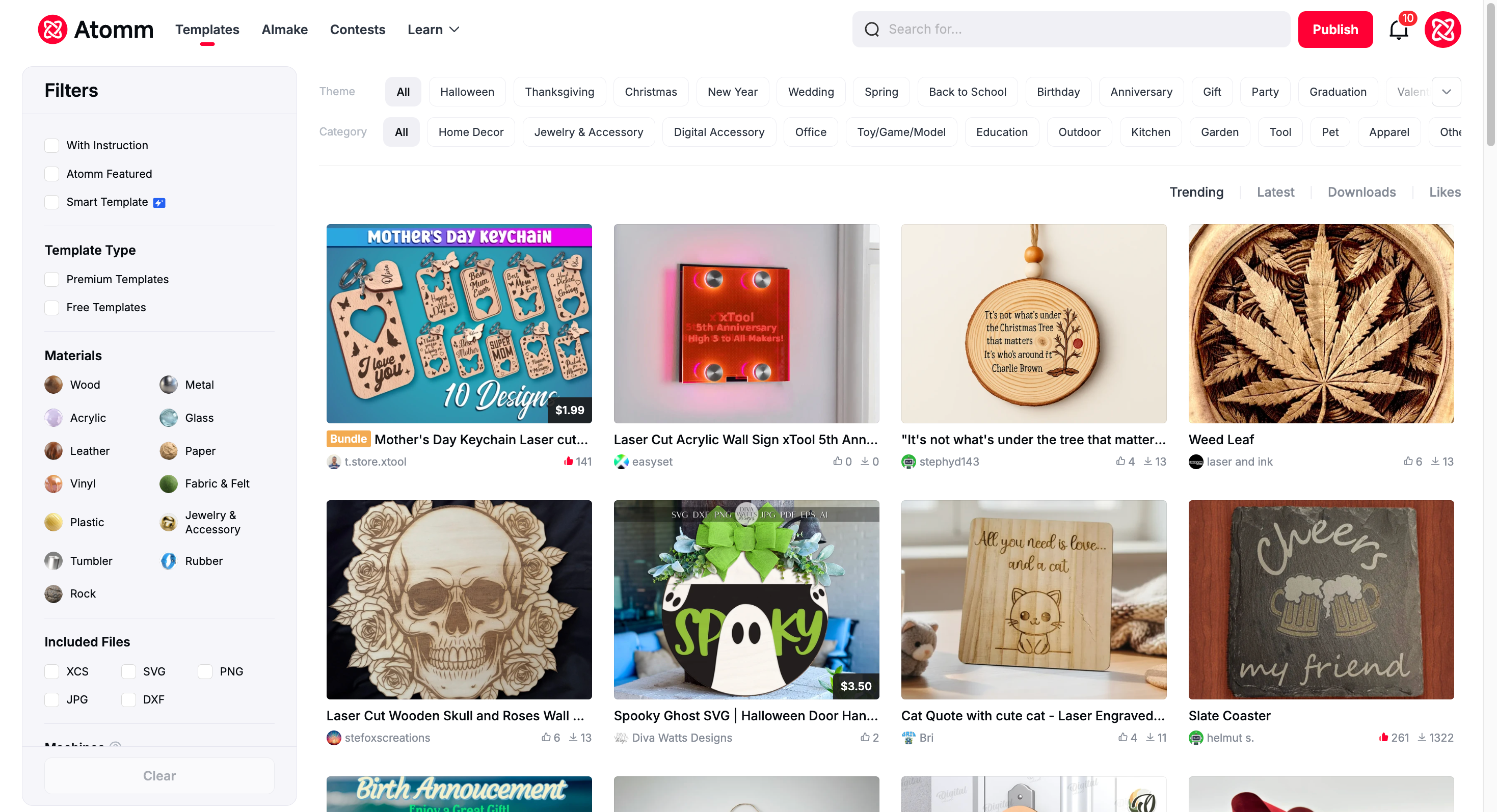
- Enhanced Navigation for Quick and Easy Access
The navigation bar is now more tailored to highlight the most important features and tools you need. This makes it easier for you to find and use key functions.
We hope these improvements make your experience smoother and more enjoyable. Stay tuned for more updates!
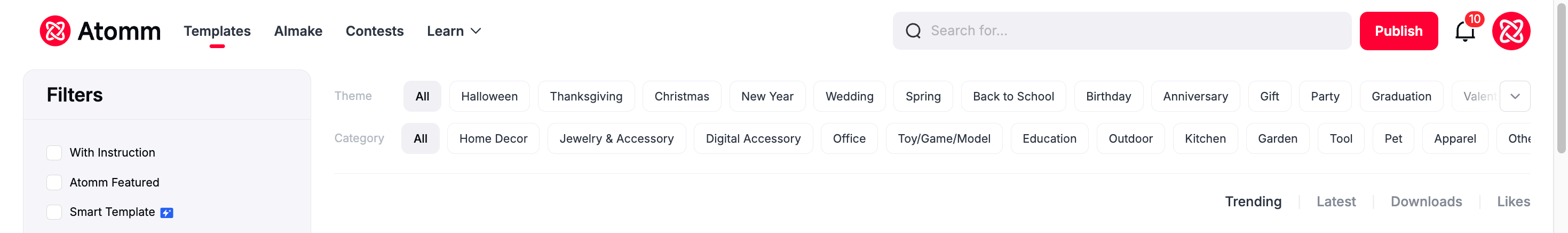
12 September 2025
We're constantly working to make your experience on Atomm smoother and more powerful. In this update, we've tackled a common pain point head-on: creating stunning cover images. Say hello to AI-powered cover optimization!
Many of you told us that taking and editing the perfect cover photo was time-consuming and tricky. We listened. To lower the barrier and help your templates get the clicks they deserve, we've integrated a powerful AI tool directly into your workflow.
Now, making a professional and eye-catching cover is just a click away.
1. Cover Optimization in the Editor
When uploading a new template, if you're not completely satisfied with your cover image, you no longer need complex editing software. Simply use our new "Cover Optimization" feature.
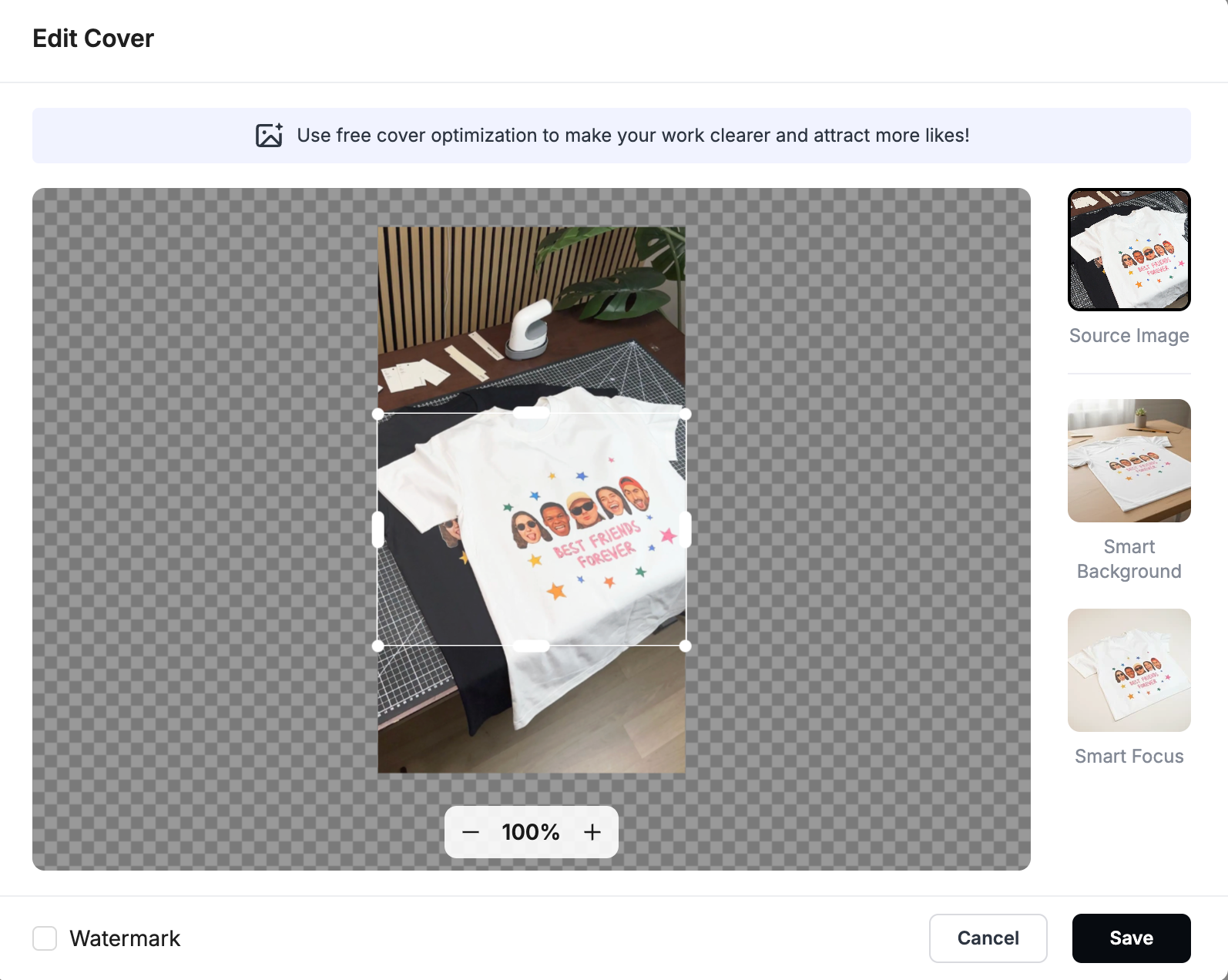
We offer two distinct styles to choose from:
- Smart Background: Creates matching scenes based on your work to enhance its appeal.
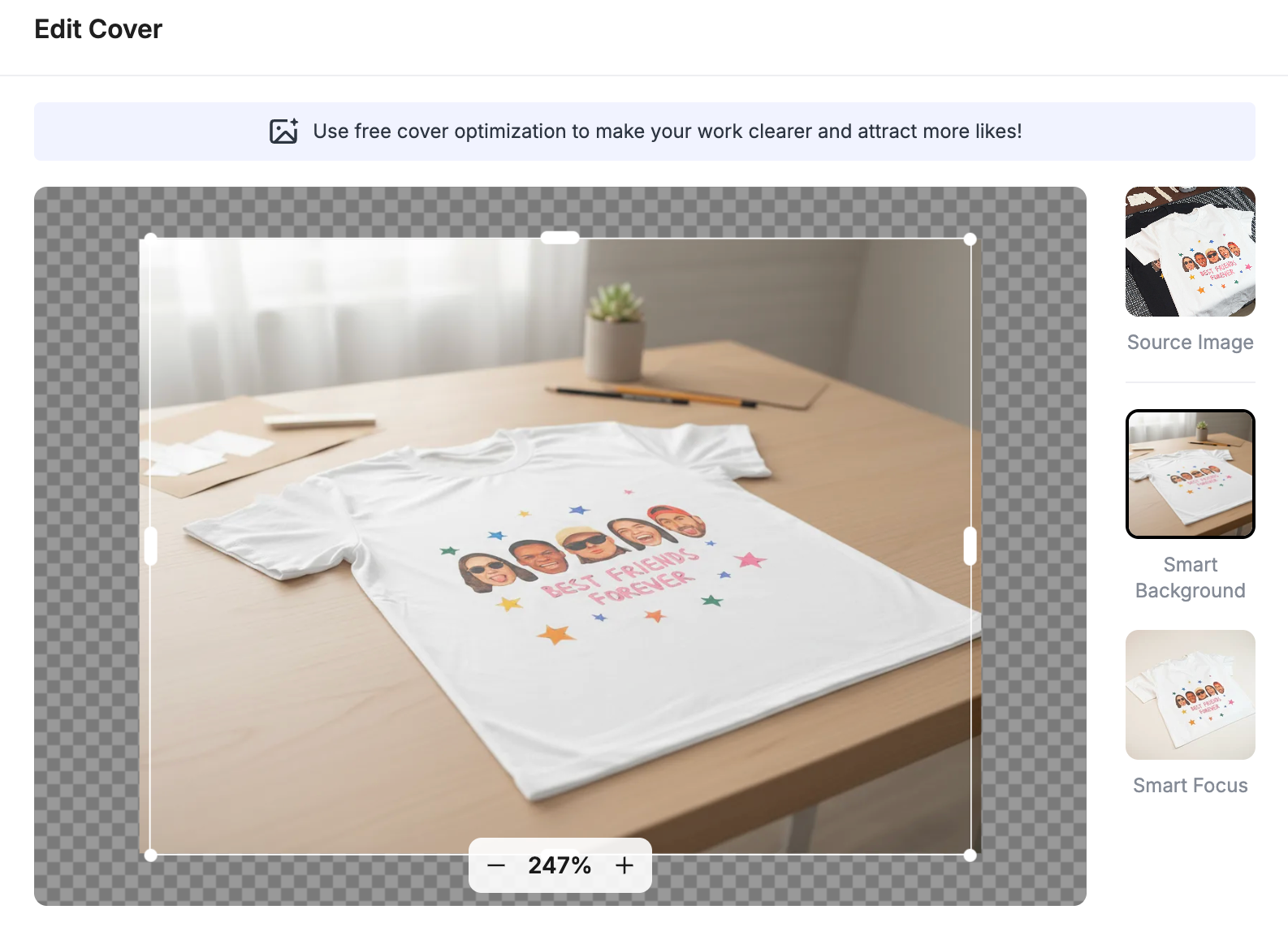
- Smart Focus: Enhances your cover to highlight the main subject.

Please note: Each templates can be optimized up to 6 times. Each use of the feature (which generates both options for you to choose from) counts as 2 optimizations.
2. Refresh Old Templates in Your Profile
Your past templates deserves to shine just as brightly as your new templates. Now, you can give your historical templates a makeover directly from your Profile Center.
You'll see a new icon on the cover of each of your existing templates. Click it to generate new optimized versions. Once you find one you love, apply it instantly.
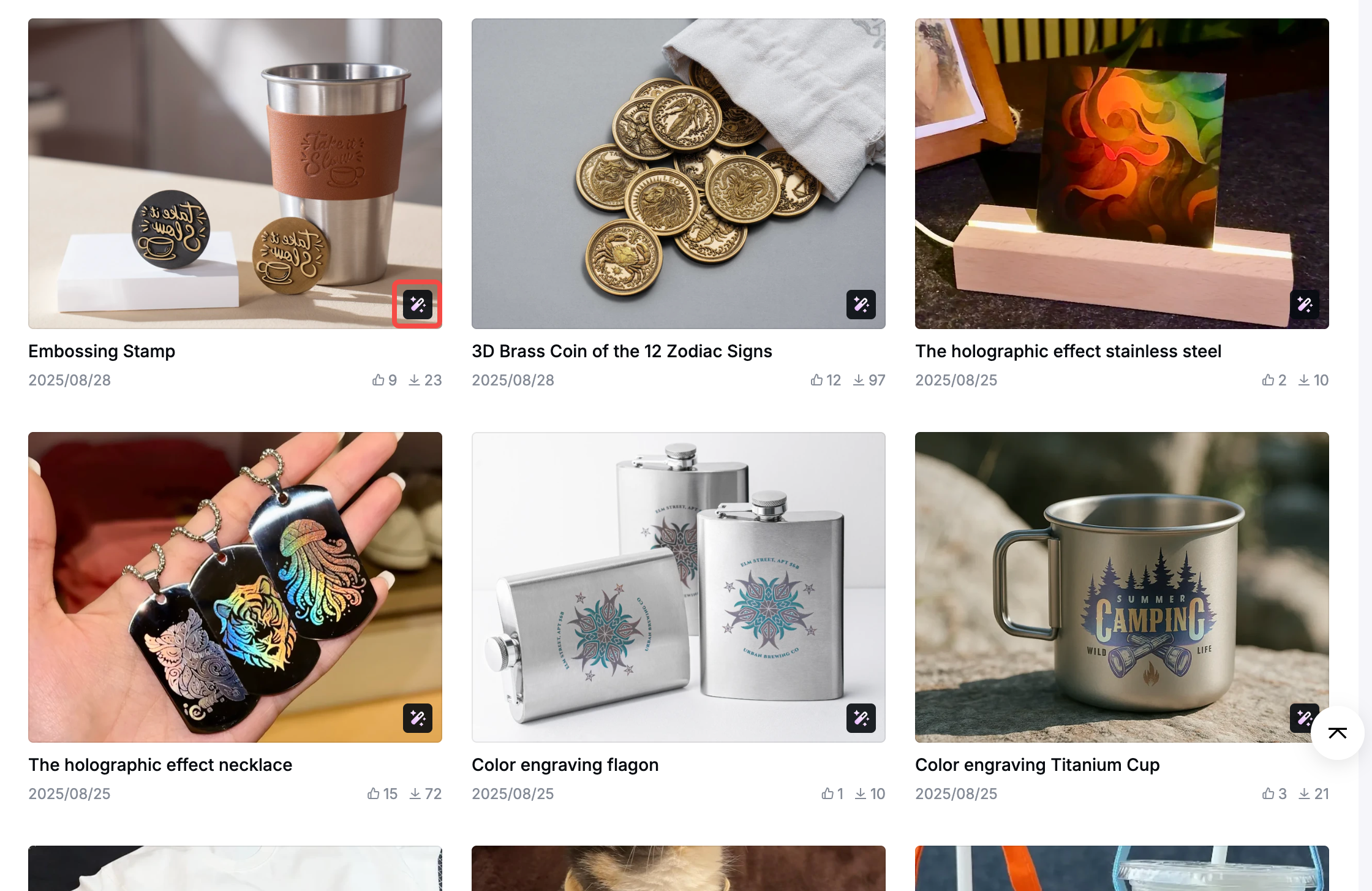
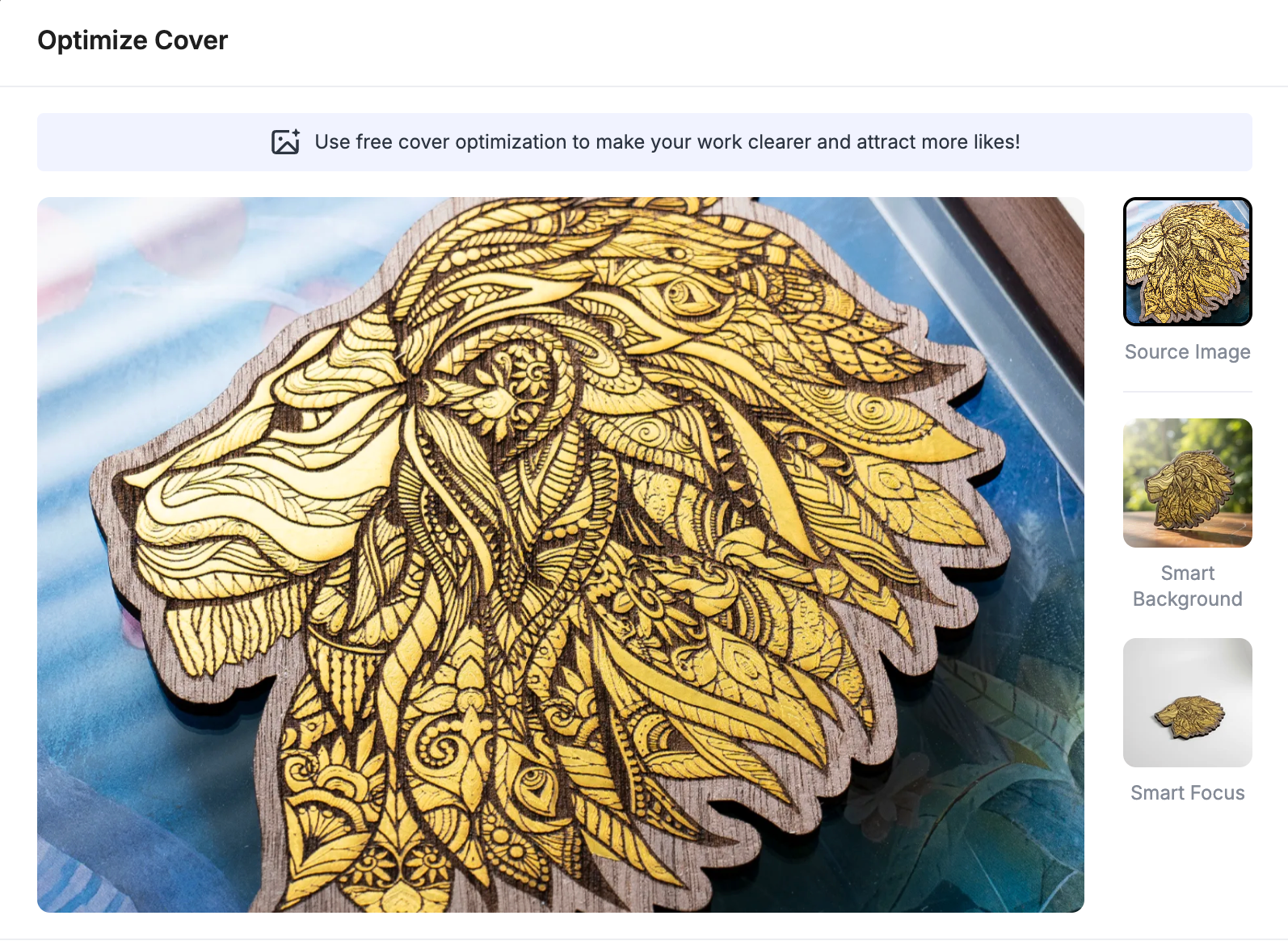
The same limit applies: each templates can also be optimized up to 6 times
We can't wait to see how you use this new feature to showcase your amazing templates!
2 July 2025
Atomm V1.3
- Overall Optimization of Detail Page Module Structure
We’ve restructured the layout of the detail page to enhance user navigation and improve the overall browsing experience. This update makes it easier for users to find key information more efficiently.
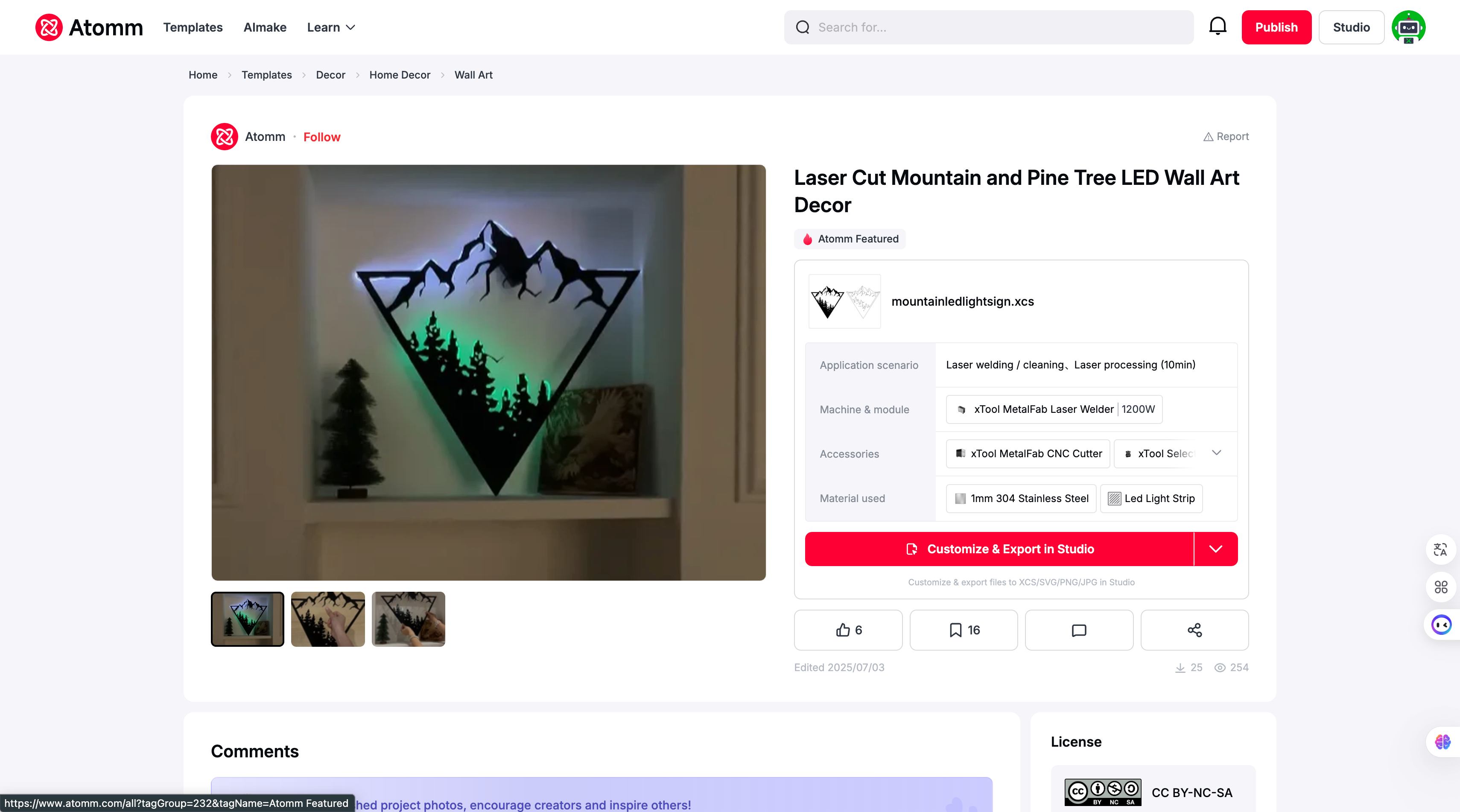
- New AI-Powered Cover Image Feature in Content publish Editor
We’ve introduced an AI-driven feature in the content upload editor that automatically suggests optimized cover images for your content. This feature offers three optimization styles: background remove AI enhance and AI-background, allowing you to choose the best visual option to enhance your posts effortlessly.
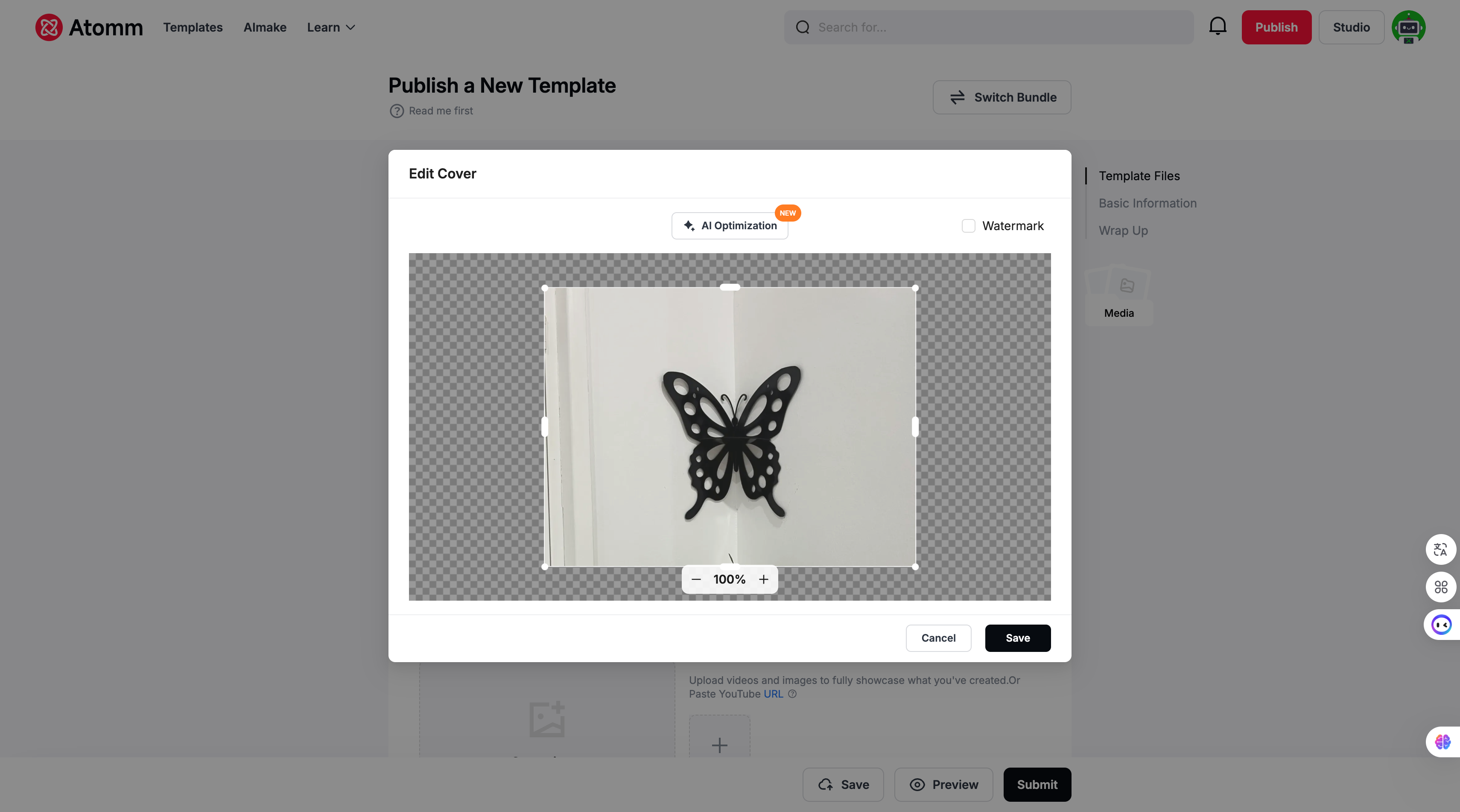
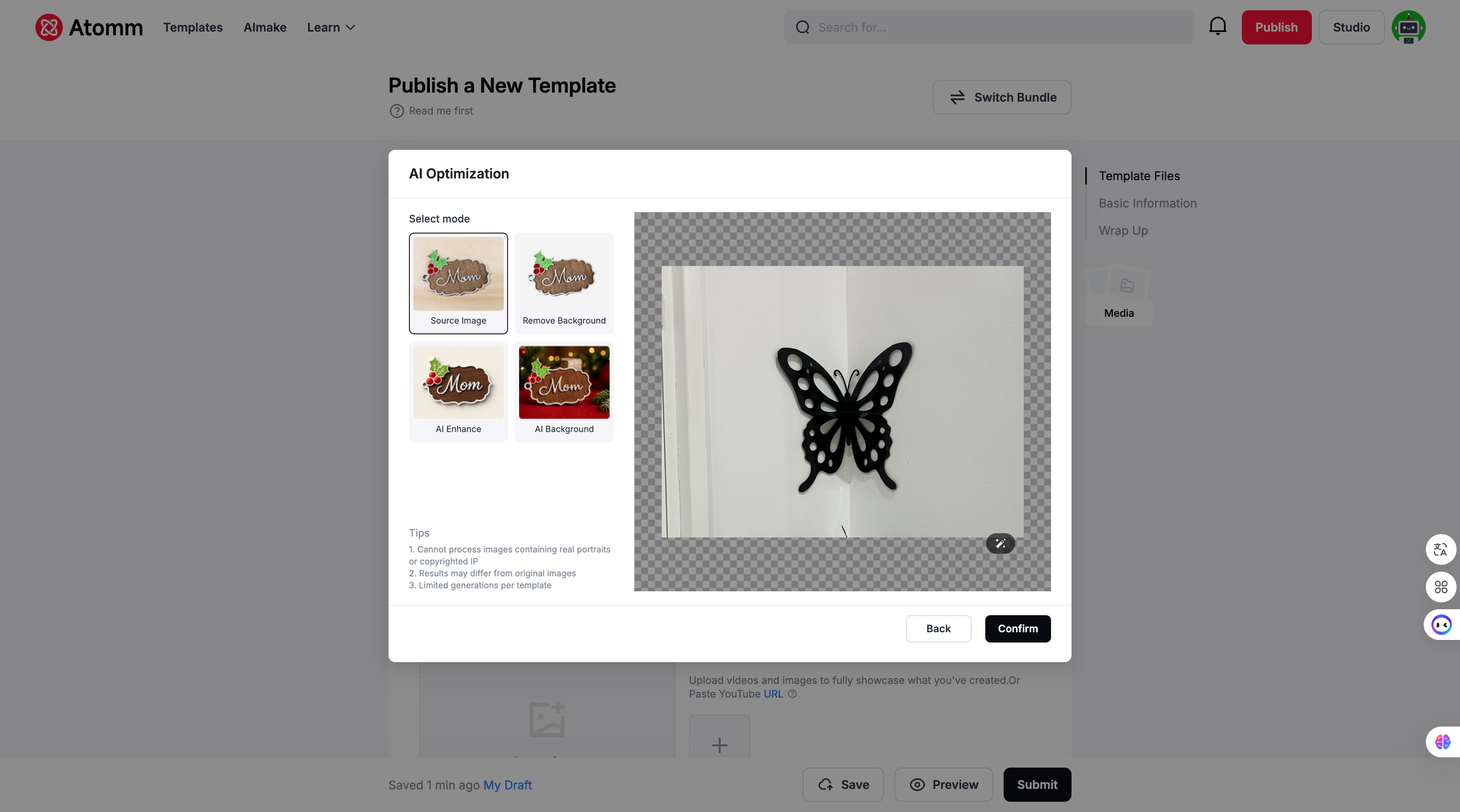
- Zip Files are not allowed to be uploaded
- Official Recommendation/Smart Template tags add to template cards
Template cards now display an "Atomm Featured" and "contest winner" badge to highlight the best and most efficient templates, making it easier for you to choose high-quality options
- New Filters for Official Recommendations and Smart Templates
You can now filter content by "Official Recommended" or "Smart Templates" to quickly discover high-quality, curated options based on these criteria.
- Adjustments to Content Upload Fields
We’ve fine-tuned the content upload fields for better organization and user experience. This update simplifies the process of adding and managing content.
- Changes to the Case Entry Eligibility for Points Review
The criteria for entering the case into the points review pool have been adjusted to ensure more accurate assessments and better management of submitted content.
- Improved Interaction on the Tag Aggregation Page
We’ve enhanced the user interface on the tag aggregation page, making it more intuitive and easier to navigate, ensuring a smoother experience when managing tags.
12 June 2025
Atomm V1.2
- Create & share Collections – group your own projects or bookmarked templates into public or private sets and show them off on your profile, the new Collections hub and the home feed.
- Browse faster – the Templates page now has clear first- and second-level category navigation, plus mobile-friendly cards.
- Tutorials hub – the Blog adds a dedicated Tutorials section so you can learn (or teach) step-by-step.
- Contact us, everywhere – the Blog’s Contact Us block is now clickable.
- Jump straight to profiles – click any avatar or username in the Notification Centre to open that maker’s profile.
- Smarter device suggestions – when a template uses several materials, the detail page now recommends machines that handle all of them, not just one.
- “Open in XCS” – edit any project further in XCS with a single button on the detail page.
- Materials launch straight to XCS – on consumable detail pages, click Use in XCS to load the material in the cutter software.
- Ready for new machines – the uploader already recognises the xTool MetalFab Laser Welder and Apparel Printer, so you can share files for them today.
Atomm Studio V1.1
- One-click canvas duplication – choose Menu → Duplicate Canvas and keep iterating without overwriting your original design.
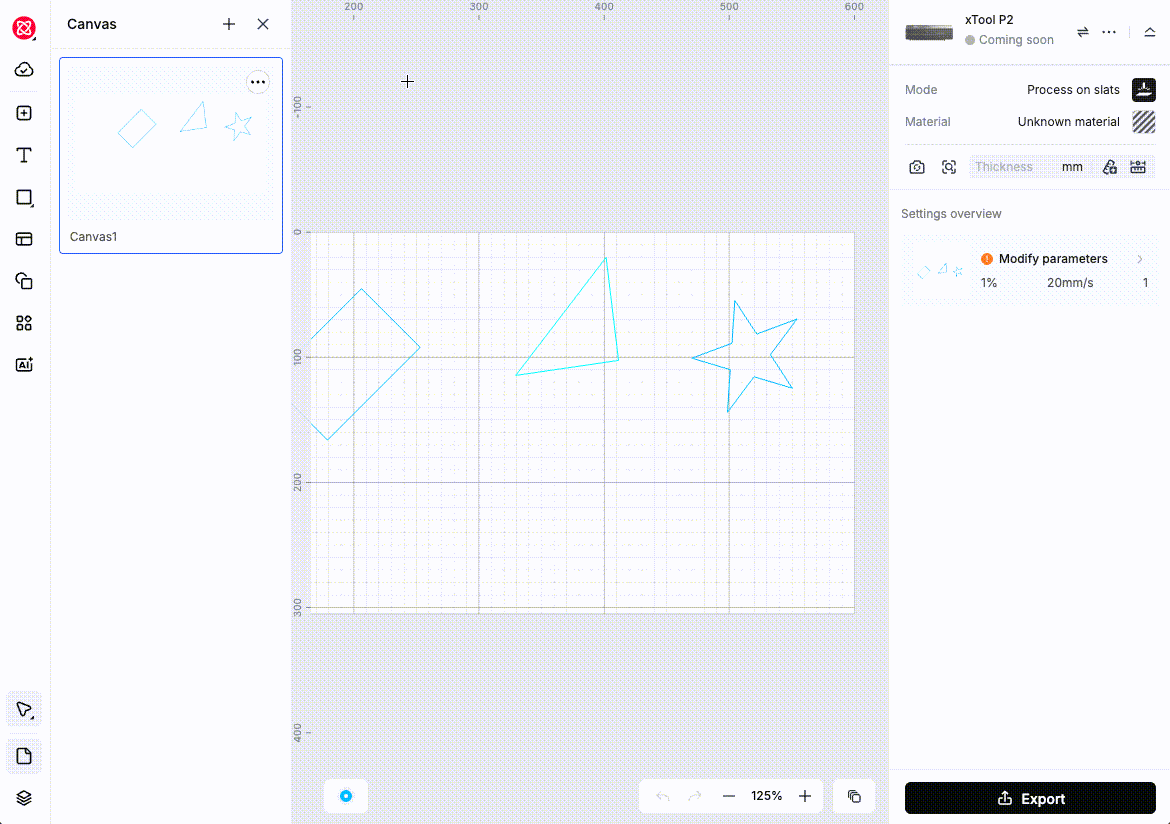
- Instant grid toggle – press Ctrl + ’ (Windows) or Cmd + ’ (macOS) to show or hide alignment lines.
- More new design assets – search the expanded Elements Library for fresh icons, shapes and textures
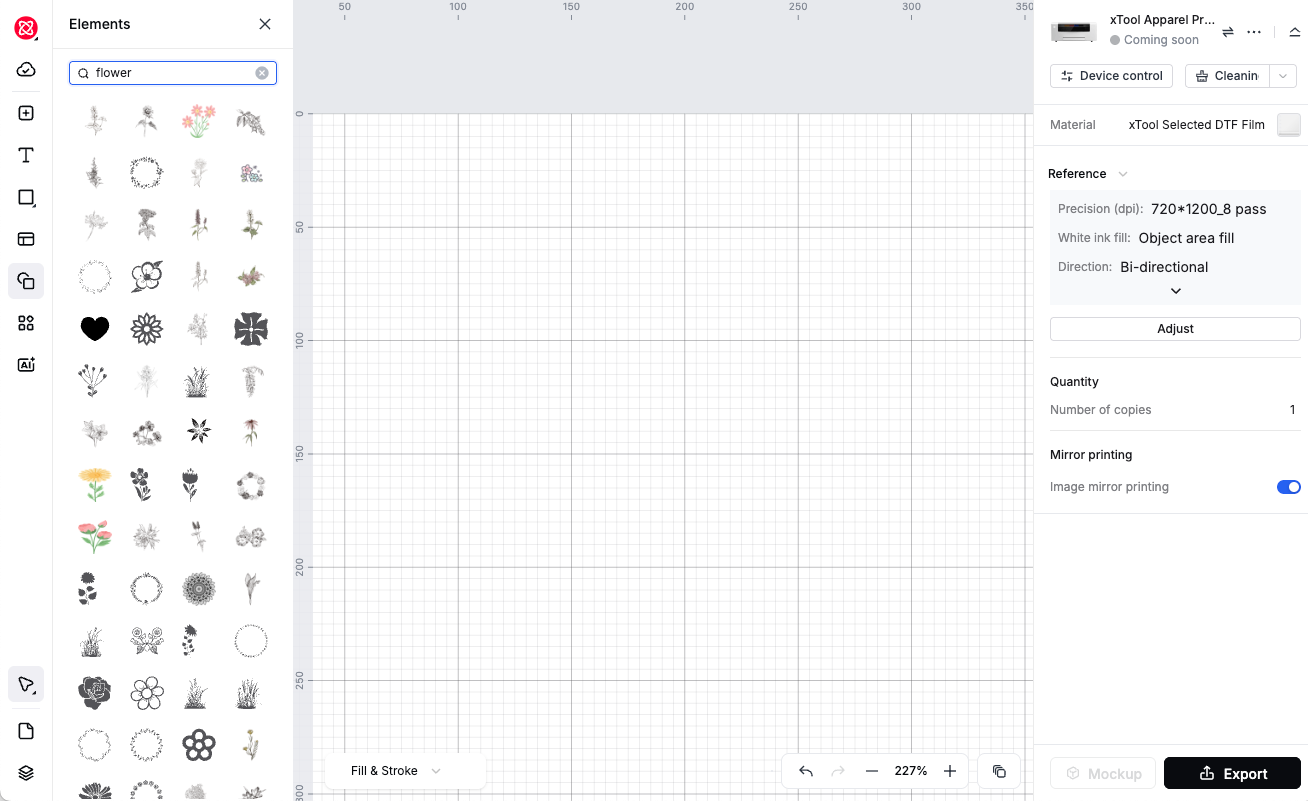
- Future-proof hardware support – files already recognise the upcoming xTool MetalFab CNC Cutter and xTool Apparel Printer; direct processing will unlock once their firmware ships.
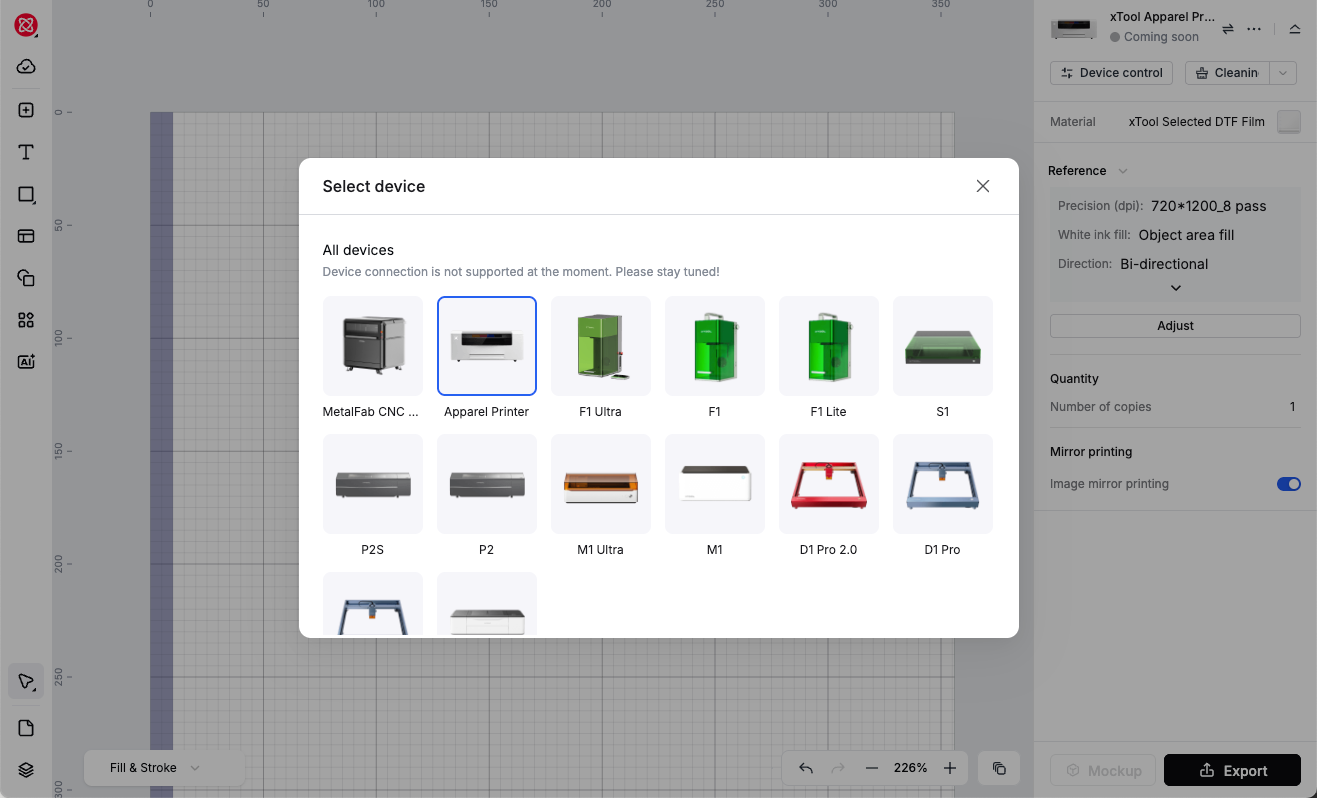
- Works everywhere – smooth performance on every Chromium-based browser and on Linux.